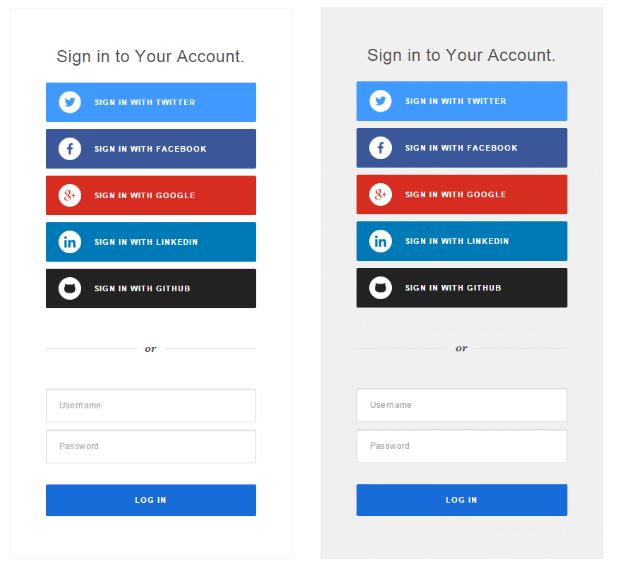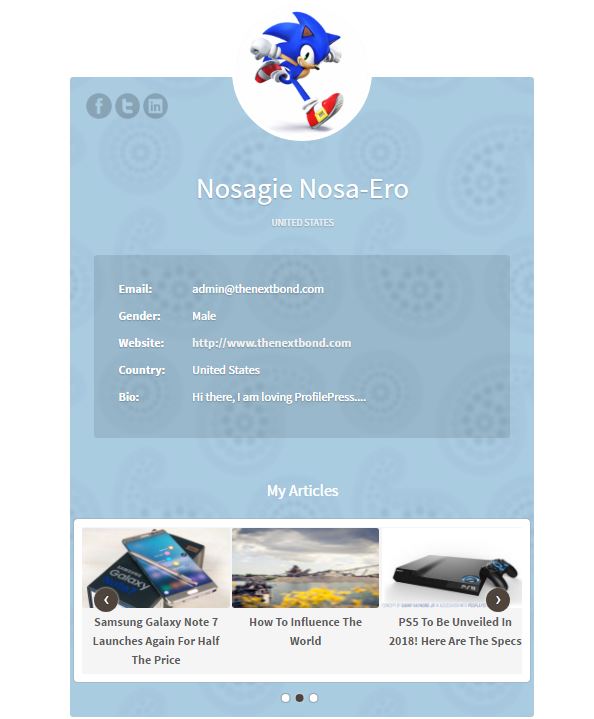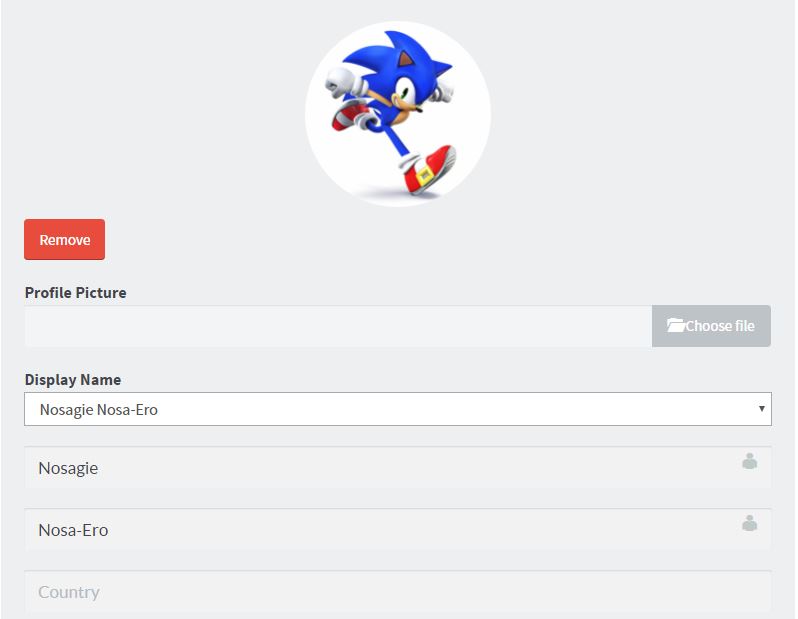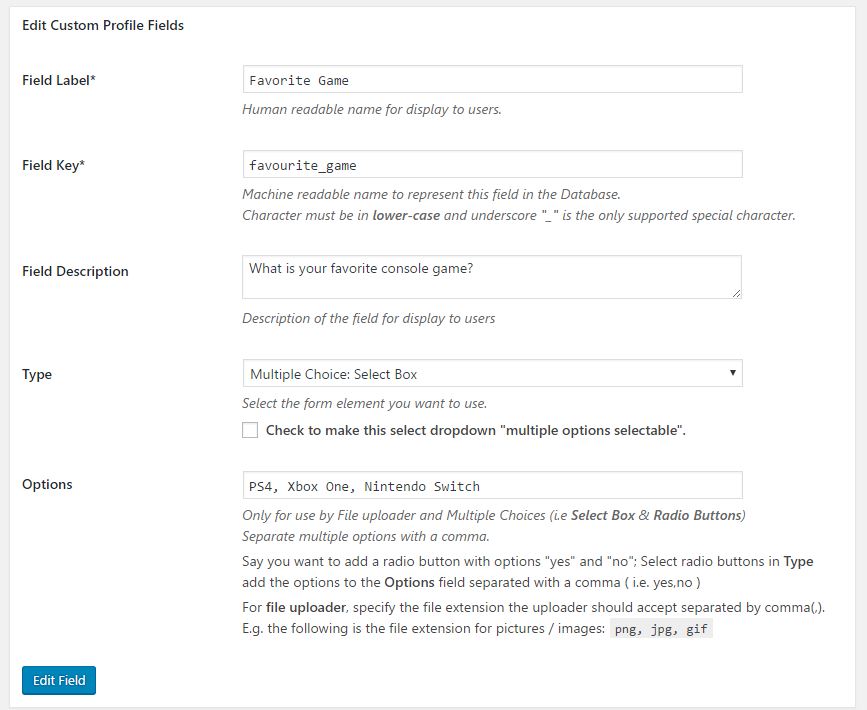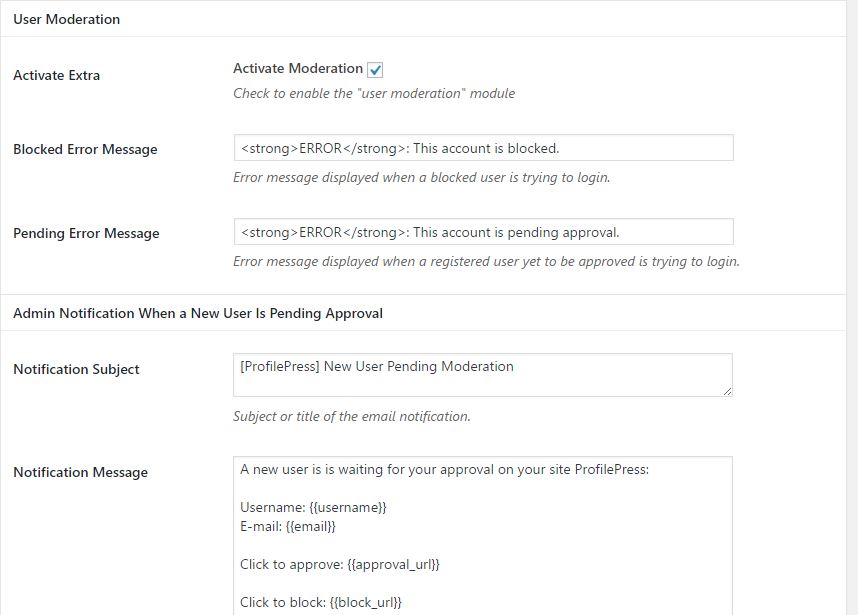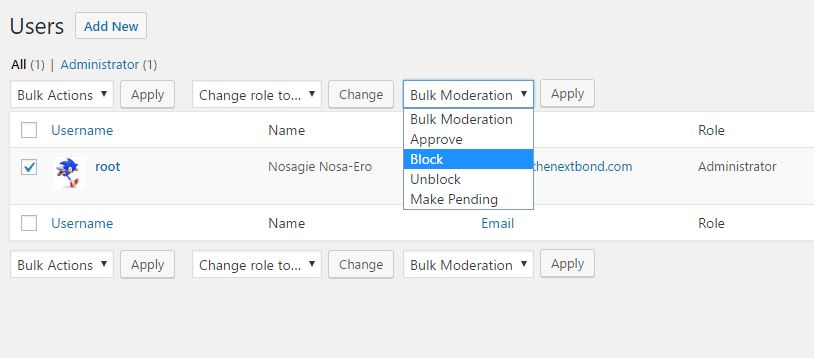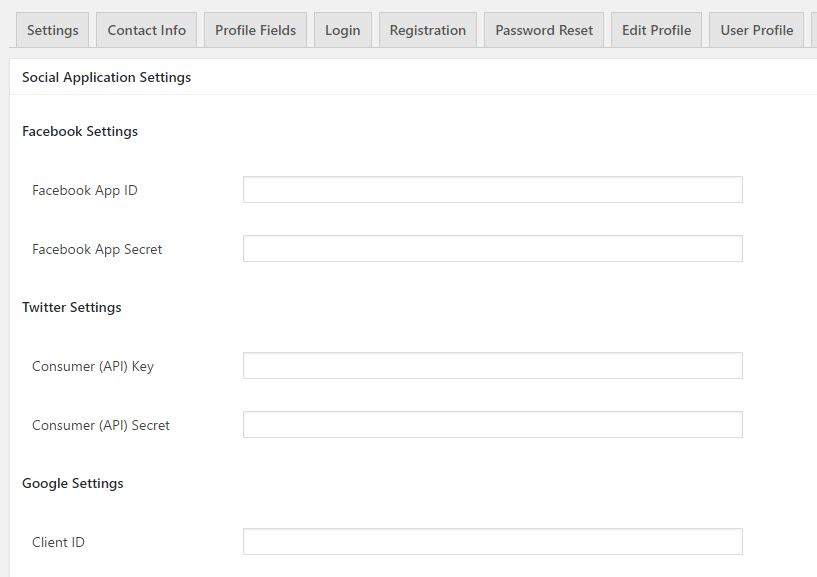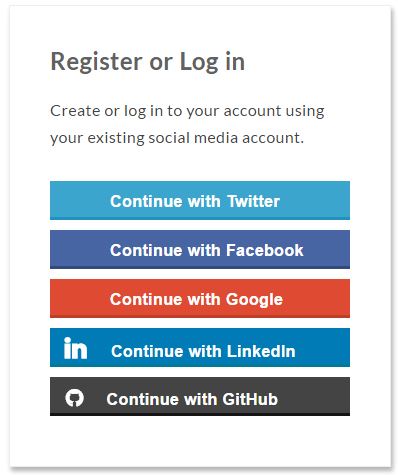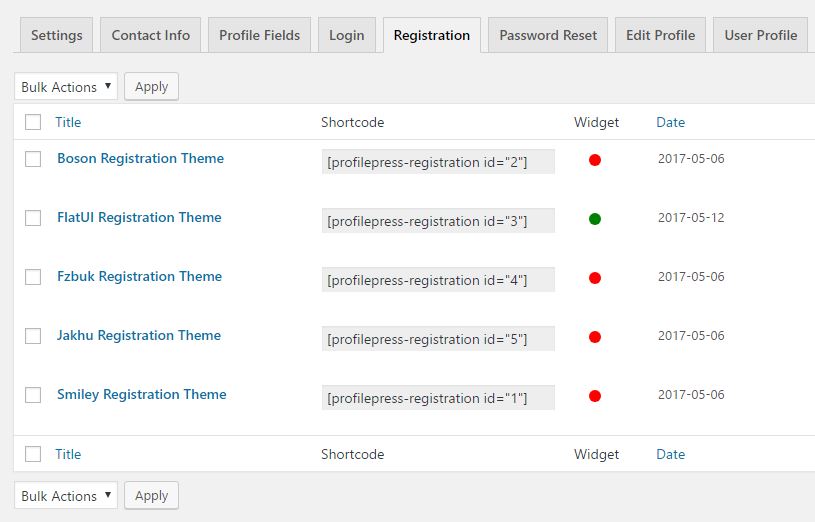ProfilePress – Ultimate WordPress Custom Registration, Login and Profile Plugin

WordPress registration and login page are not exactly what you will call “easy on the eye”, but there are ways to revamp and enhance your account management pages, giving them a facelift that you really desire.
Here is the deal; it is very possible to beautify profile pages, create front-end registration and login pages without having to go through all the hassles of coding that could eventually break your WordPress site.
How about social logins? Yes, that’s a possibility and I am pretty sure you have seen some WordPress sites with social logins and you probably don’t know how to get started. You are going to discover how to make custom login pages that will completely change the perception of your WordPress site to your users.
Furthermore, you can have customized login forms for BuddyPress, BbPress and WooCommerce. There is no magic to realizing these highly requested features. ProfilePress gives you the flexibility and freedom to completely overhaul your registration and login processes.
ProfilePress is a clean, fluid and robust WordPress account management plugin that is packed with a lot of features. Immediately after you install ProfilePress on your WordPress site, it will automatically create five pages with different forms. The automated process creates a custom login page, registration page, profile page, edit profile page and password reset page.
These pages come with a default custom form that replaces the original registration and login pages that comes with your WordPress installation.
Before we get you into the detailed ProfilePress functions, let us take a look at some of the major features of the plugin.
Alright, here are some of the built-in features you get upon installing ProfilePress on your WordPress site:
1. Unlimited front-end AJAX forms (login, registration, password reset, edit-profile, etc).
2. BuddyPress, BbPress, WooCommerce Integrations.
3. Social logins.
4. Built-in user moderation.
5. One-click WordPress widget creation.
6. Passwordless login.
7. Avatar upload for users.
ProfilePress is designed to easily handle all aspects of user management. This means that signups, logins, user moderation, custom profile fields and lots more can be done with ProfilePress. While doing all of these, there won’t be any need for technical knowledge or the need to understand any bit of long boring coding to better manage users and profiles accounts.
Customizable Front-end Profiles
One of the strongest features of ProfilePress is the ability to create beautiful front-end user profiles with all the necessary details. Here is what I created with ProfilePress, you can easily spot the social profiles, avatar on my profiles. You can also view my recent articles in my profile page which is really awesome.
So, instead of some generic profile pages, ProfilePress will allow you to create something that is engaging with the option to select from a range of themes.
Now, this is getting interesting! I can also edit my profile from the front-end without accessing the WordPress dashboard.
Here is how:
Adding Custom Profile Fields
You don’t need a lot of user data on a WordPress site, but if you have designed your site in such a way that you need more data, it will allow you to create different fields for profiles. You can also set each of these newly created fields to “required” or leave it normal.
When you have a field set as “required”, users will not be able to complete registration other than the fields that are required. You also have options for field type which really enhances the power behind your registration form. Generally, this section gives you ultimate control over what information you collect from users and how to collect the data.
User Moderation
With ProfilePress, you can approve, block and unblock users in your WordPress site. To access this feature, you simply have to navigate to Extras > User Moderation, then Activate Extra by selecting the checkbox.
Once you save the User Moderation options, head over to your Users page and you will be able to perform different kinds of moderation. This eliminates the need to get other WordPress plugins specifically designed to carry out this function.
Here is what the moderation panel looks like:
Social Integration
You can easily integrate social functionality to a user’s profile using ProfilePress. First, you need to do provide the necessary information required on the social application settings page. This will enable you allow users to register or login with any social profile of their choice.
This is what you get on the front-end:
Adding social login to your WordPress site is super easy and I keep stressing that you can achieve all of these without having any knowledge of coding. I love this aspect of ProfilePress as it has a very user-friendly interface that makes creating new registration and login forms pretty fun
The Core
At the beginning of the ProfilePress review, I’d mentioned that the plugin automatically creates five pages that contain different kinds of forms.
In these pages, for example the registration page, you will discover that there is a shortcode with default theme on the page. This theme can be changed easily by replacing the shortcode with your desired theme from the ProfilePress registration from settings.
Delete the shortcode from the registration page already created by ProfilePress and replace it with any of the registration theme of your choice. You can also make any registration theme a widget. To do so, click ‘Edit’ on any of the themes you want a widget to be created for. Scroll the page to the end, you will find the option to “Create Widget”.Simply select the checkbox and save changes. You will find the widget you created in your widgets page on your WordPress site.
There is also an option for customizable tabbed widget that should come in very handy if you don’t want to clutter your sidebar with a lot of widgets.
Extras
ProfilePress is built with continuity in mind. This means that the developers are constantly adding new features to the plugin.
The ‘Extras’ page contains bonus features for users of ProfilePress. Here you can enable the option to allow users to login with their email address, rather than usernames. You can also activate one of the smartest features on the plugin.
It is called Global Admin Password. This feature allows any admin to log in to any user account using his administrator’s password. Then, if you hate spam, ProfilePress has a built-in reCAPTCHA feature to combat registration spammers.
Finally, you have the user moderation settings which we have already talked about and of course, there is a one-time Passwordless login feature that allows users to login without a password. Brilliant, but use this feature with caution!
Other unique features like the ability to welcome newly registered users, customizable reset password email or freedom to automatically redirect users to a custom page after registration makes ProfilePress a beast!
ProfilePress comes with different extensions; the most popular ones are the BuddyPress and WooCommerce extension. It is built to easily integrate with these plugins to give you the best result. In the same manner you can replace WordPress default forms, as well as customize and beautify WooCommerce checkout login or sign up forms.
ProfilePress Pricing and Documentation
ProfilePress comes with different pricing levels and a 30-day money back guarantee which I think is fair for the features you get. Here is the pricing page, with flexible pricing options.
There is also a very detailed knowledge base as I have said earlier. If you need help with the plugin, you should find answers to everything, to the last detail.
If the documentation doesn’t help and you get stuck, the team will promptly respond to you once you create a support ticket.
Final Thoughts
This is one plugin that does everything about a user’s management and the fact that anyone can use the plugin without prior coding knowledge gives it an edge. There is so much you can do, and so much it will do later as more features are being added to the already robust functionality available on the plugin.
If you ever wanted a better way to customize WordPress default registration and login page, ProfilePress is your answer! It will completely overhaul those ugly forms and replace them with beautiful forms and well-detailed profiles, easily incorporated with social networks integration.
ProfilePress will allow your WordPress site have a unique identity; and a great reputation among users who will come to understand that your site is not just another WordPress site.
Love what you’re reading so far? Then get ProfilePress and start creating beautiful forms for WordPress right away. Cheers!

Create Faster WordPress Websites!
Free eBook on WordPress Performance right in your inbox.