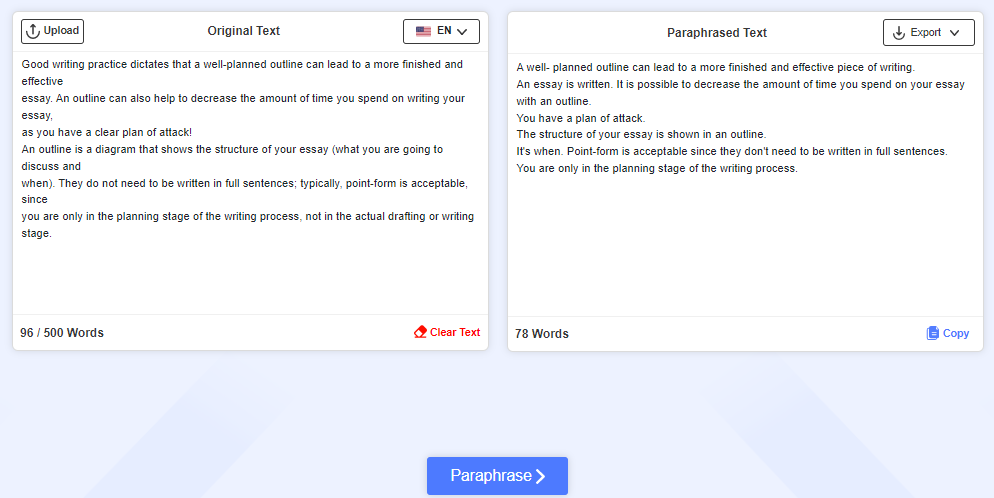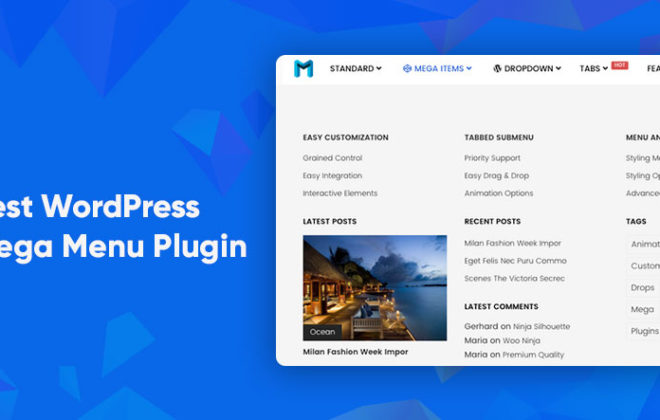Effective SEO Tips for WordPress Websites to Improve Search Ranking

Search engine optimization is very important for any website, including ones made on WordPress. A common misconception is that WP sites don’t need search engine optimization to improve their ranking position, but this is not true.
Your WordPress site can beat its competitors if you focus on basic optimization strategies.
Here in this post, we have discussed the most popular SEO tips that can help your WP sites get on the top search results. There are many SEO strategies that you can find online suggested by experts, but the ones we have discussed in this post are simple, effective, and best for even a new website.
7 Quick WordPress Search Engine Optimization Tips for Everyone!
Let’s get on with the WordPress SEO Tips one by one:
1. Install and Use SEO-Friendly WordPress Theme
WordPress sites are built on predesigned and pre-optimized templates. So your priority should be to choose a template that is already optimized according to the requirements of the search engine.
There are free themes available on WordPress from which you can choose any you want. But the best thing is to choose the ones which would boost the performance of your site instead of bringing it down.
You might find some templates that would be visually interesting for you but would have scripts and plugins which are not typically used, and they can make your site slow and heavy. So it is important that you pick an SEO-friendly theme after reading reviews and ratings. If you still can’t figure out what is the best template that boosts customer interaction and presents your brand objectives in the best way possible, then let experienced WordPress development agencies do the job for you.
2. Check & Improve Your WordPress Site Speed
Site speed matters a lot because people would not engage with a website that takes more than three to four seconds to load. In case a site takes longer to load, then it would increase its bounce rate, which is not a major bad SEO indicator.
Moreover, Google penalizes a slow website which is why you should always regularly check the loading time of your site. You can use online website speed checker tools for this purpose.
you can use Google Analytics to find out the elements which are making your site slow. Removing those elements and fixing those bugs on priority is extremely important. You can also consult a good SEO agency and get your bugs fixed immediately
3. Delete or Rephrase Duplicate & Thin Content
Duplicate content is one that has been plagiarized from another website indexed on Google. Duplicate content isn’t only bad for SEO and kills your domain’s authority. You need to check your content via a plagiarism checker before publishing it online.
This content is the type of content that is under 300 words and is not valuable or informative to the reader. Having this kind of content on your WP site can also damage your SEO score. It is best that you remove or update the word count and quality of thin content.
If you find removing duplicate content difficult, then you can take help from an online rephrasing tool. An online paraphraser like Rephraser.co is quite useful for optimizing the content on a WP site.
You just have to enter the duplicate content as input in the rephrasing tool and click on the ‘Paraphrase’ button. In a matter of seconds, the content would be restated in a unique way. You can easily create unique and reader-friendly content with the help of an online paraphraser.
As for thin content, it is best that you use an AI content generator tool and get more information that can be added to the current draft.
-
Ensure All Images Are Unique & Have Alt Text with Them
You would be surprised to know that more than 10% of search traffic in Google comes from Google image search and so it would be a really bad idea not to add unique images on your WP site.
It is important that you get original images for your site and the content on it, but if you are unable to create original visuals, then the least you need to do is use a commercially licensed image.
By adding alt text to your website images, you can easily drive more traffic and improve your SEO score. Adding alt text is not at all difficult, and you can easily do it while setting the format on the dashboard of your WP site.
Alt text is an important element as it tells Google about the topic of a specific webpage. So you can easily mention alt text in context with the content on the web page.
-
Write a Unique and Compelling Meta Title and Description
Metadata isn’t a ranking factor, but it is surely important for SEO, as Google considers it while creating search result snippets. It is very important that you create interesting meta titles and descriptions that can entice people to click and lead to your website.
You must try to use keywords in the metadata so that Google can index it under relevant search queries. We would also suggest you use an active voice while writing metadata and keep them under the given character limit.
The ideal character limit for a meta title is 50, and for a description, it is 130. You can use an online character counter while writing metadata.
-
Try to Structure Your Content to Create a Hierarchy
Headers and subheadings are very important as they help you build a proper structure for your content. Know that the structure of content plays an important role in engaging the target audience and so it can also boost your SEO score.
The purpose of heading tags is to give readers a clear idea about what kind of content they are going to find on the website. WordPress allows you to add automated heading tags which is why you should always use them. Using keywords in headers is also beneficial in terms of SEO.
-
Get internal & Backlinks for Content On Your WP Site
Backlinks and internal links are very important. First, know that backlinks are the links that point traffic from other sites to yours. Internal links are the ones that point/direct traffic from one page of your site to another one.
Generating backlinks with sites that are relevant to your niche and have higher SERPs can help you a lot in boosting your SEO score and winning a good position in the search results in a very short time.
The purpose of internal links is to keep a visitor on your site for as long as possible. The more the engagement rate of your site would be, the better your SEO score.
Having internal links also helps you boost the authority of content on which the user engages the most. With WordPress, you can easily add links using the WYSIWYG editor plugin!
Final Thoughts
WordPress is no doubt an easy-to-use and friendly platform for building new websites. But know that you have to put in SEO efforts manually because, at the end of the day, it is more of a content management system. So if you are serious about taking your WP site to the top, then follow these tips and tricks!

Create Faster WordPress Websites!
Free eBook on WordPress Performance right in your inbox.