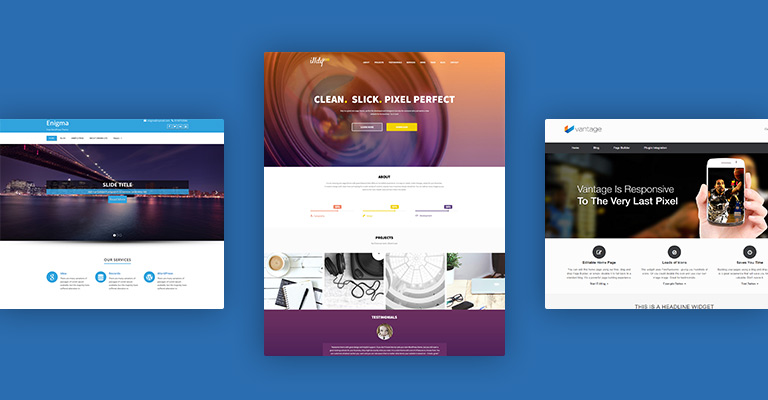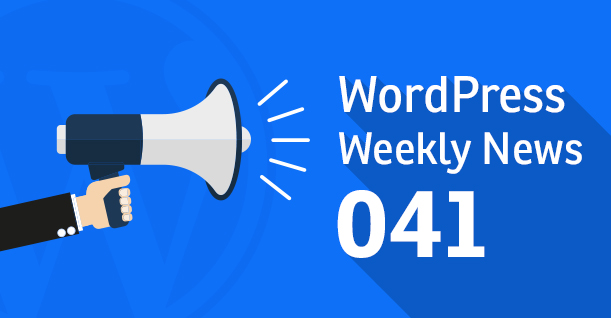Top 5 Factors That Affect Website Loading Speed

No one has the time to sit and wait for a website that takes forever to load, especially when they have the option to go to a competitor’s site. Research shows that users abandon a website that takes more than 3 seconds to load in their browsers.
5 Factors That Affect Website Loading Speed
Page load speed plays a big role in user experience. Given this, it is surprising that many website owners place speed on the back burner and often give more importance to web design and frontend functionality. Here, it is important to understand that your audience would not be able to enjoy your feature-rich site if the overall website speed is so low that nothing much loads in the browser. Load speed might not be a big deal for website owners, but it can frustrate your audience so much that you might lose them permanently.
In this post, I will look into the factors that contribute to poor website load time. However, before that, I would like you to read what Google has to say about website speed.
1. Does Google Care About Speed?
Most search engine experts believe that website load speed is one of 200 general signals that Google uses to determine the SERP rankings. In fact, in 2010, Google announced that ‘how fast a webpage responds to a Googlebot would be a factor in ranking’.
While this does not mean you should prioritize speed over content quality, reputation, and relevancy of your site. However, you should always optimize your website speed for the following reasons:
– A faster loading website gets better search engine ranking and thus more organic traffic.
– It offers your audience great UX that often translates into good conversion rate.
2. Factors That Can Slow Down Your Website
As a website owner, you should be aware of the following factors and tips for optimizing website load speed:
Bad Coding Standards
Newbie web developers often write huge code blocks that actually perform minor functionalities. As such, a large number of these code blocks and badly formatted code leads to slow website loading.
Always hire an expert developer who can write concise and effective code for your site. Similarly, make sure the theme of your website is well-coded.
Many websites have JavaScript files inside the tag. These scripts slow down the loading of a website, especially when they are above the fold content. This issue is commonly known as render-blocking Javascript issue.
The best solution to deal with it is moving JavaScript to a below-the-fold location. If you don’t how to do that, read 000webhost.com post on how to remove render-blocking Javascript and CSS in above-the-fold content.
Poor Choice of Web Host
Your hosting company and the server it chooses to store the resources of your site often have a big impact on the speed of your site. If you make a poor choice for a web host that lacks adequate server resources, your audience will surely experience slow loading issue.
Always select the hosting plan that fits the needs of your website. If you’re running a website with a huge database, shared hosting is not an ideal solution for you. Website with high traffic should always opt for a cloud-based server that assures superb website load speed regardless of the load on the website.
Don’t forget to check the uptime rating when choosing a hosting service. 99.5% uptime is the standard and anything less than this should not be accepted.
Excessive Use of Plugins and Widgets
If you have a WordPress website, you enjoy a wide range of functionality and customization, thanks to the larger collection of plugins. However, remember that in many cases, plugins are the real culprit behind the slow loading speed.
Most of the website owners are not aware that the attractive widgets and plugins they are using to offer their audience more features are actually slowing their website speed.
The more plugins and widgets you use on your site, the more time it takes to load up all the required files. In such cases, always try to use recently updated quality plugins that come from reputable resources.
Hotlinking
For those who don’t know about it, hotlinking is the process of showing an image that is hosted on a different server and is not actually uploaded to your site’s image gallery.
For hotlinking, users copy the URL of the image (part of another website) and paste it on your site. The problem is that it exhausts the bandwidth of the website that hosts the image.
If it is happening to your site, it will consume your bandwidth limit very fast. Many website owners use .htaccess file to prevent hotlinking to their websites.
Heavy CSS and JavaScript Files
Every WordPress website has both CSS and JS files that add styling and functionality to the frontend. These files can be many pages long with thousands of lines of code.
However, if you check these file closely, you find that they contain line breaks, extra spaces, and other unnecessary formatting data. This extra stuff adds a lot of load time to your website. While these issues could be removed manually, there are tools that “minify” these files to reduce the page load time of your website. A good place to start is plugins like WP Super Minify, Better WP Minify.
Final Words
When it comes page load time, every single second count. Page load time is one of the major contributing factors to website abandonment and you must take necessary steps to eliminate issues that add to the load time.

Create Faster WordPress Websites!
Free eBook on WordPress Performance right in your inbox.