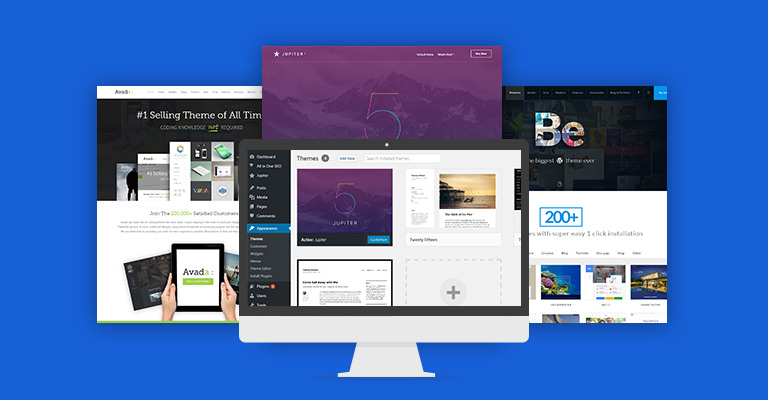Top 10 Chrome Extensions For WordPress

Even after so many reported glitches, Google Chrome is still one of the most popular internet browsers among users, by capturing over 50% of the market share. I personally like Chrome because of the awesome plugins, add-ons and extensions it offers for WordPress.
Since I am a WordPress developer, I love any software that supports it and Chrome is one of them. For example, let’s talk about the wide range of extensions it offers for WordPress. As I keep experimenting with Chrome extensions, I nearly go through two to three extensions a day and this led me to find some of the best WordPress extensions I have ever used.
Below are some of the top Chrome extensions that are compatible with WordPress.These all are the extensions that I would personally recommend every user out there.
WordPress Admin Bar Control
Well, when observing your WordPress site from the front-end, I know that most of you don’t really like the admin bar appearing at the top of your screen. That’s because it often hides certain important notifications and posts that you wish to see. In such cases, WordPress Admin Bar Control is the best solution for you. All you have to do is click on its icon that appears at the top right corner of your WordPress dashboard and it will take the admin bar with itself until the next time you want it to appear. Thanks to this extension, we will no longer be bothered by constantly frustrating interferences and that too for free!
Download WordPress Admin Bar Control
Grammarly
The biggest turnoff for a website is its content having typos and yes, this case of spelling mistakes has been hindering the quality of our work since forever. Okay! Follow me as I put an end to your dark nights by introducing you to this absolutely awesome Chrome extension by the name of Grammarly. This extension takes only a minute to install and acts like your regular grammar teacher from school. Grammarly analyzes your content, identifies your grammatical mistakes, and shows them in a separate corner.
Spelling mistakes are highlighted by the color red, followed by the right spelling that is in green Punctuations are also highlighted in the color green. If there is a word that doesn’t fit in a sentence, it will give you a better alternative that will be shown to you by its side.
Moreover, in order to correct your mistakes, you just have to hover over the highlighted errors and click on them. Using Grammarly means your WordPress posts and content will be free of spelling & grammatical errors.
Although Grammarly’s free version is enough for a moderate user, the premium version is better suited for critical grammar-related issues
Lightshot
Are you creating or amending your WordPress website? Do you need to remember all your visuals? Do you wish to keep track of all the changes on your visuals as you go along ? It sure doesn’t sound easy, does it?
So how about using a screenshot extension that gives you room for choosing what and how much of your screen needs to be saved in just a click. Lightshot is the extension you need as it includes a selection option. It means that you can always select a particular part of the screen and save it accordingly. Lightshot comes with a lot of other options too such as adding text to your screenshots, sharing screenshots directly on different social media platforms and you can also print them directly via printer.
WP Write
Writers are blessed with an element of sudden ideas. If they have certain pieces of content brewing up in their minds, they will want to write it down then and there. Apart from WordPress bloggers, almost every other type of content creator will be going through the reading phase. They keep looking for interesting content and as soon as they find the right one, they will want to post it without waiting.
Such is the situation for which this extension was crafted. This extension allows you to link your WordPress website with it and without even accessing your admin panel, as well as post the related content on your website whenever you want to. Along with the element of instant posting, this plugin offers you more options for drafting and saving your post without any distraction. This chrome extension is available in the market, absolutely free.
WordPress Site Manager
This is an extension which I personally love on Chrome. WordPress website manager lets you manage your site with ease. Once installed, you just have to put your login details and after that, you will be accessing your single or multiple WordPress websites through this extension. You can add or delete more websites on this plugin and the most interesting part of this extension is that you can always make changes to your main pages, themes, code etc. directly from this extension. It’s really worth the download if you’re looking to save some of your precious time.
Surprise! This Chrome extension won’t even take a dime out of your pocket as it is absolutely free.
Download WordPress Site Manager
WordPress Style Editor
This extension for Chrome saves you from using any FTP program and is best for fixing your small visual and styling related issues in real time. While you have your WordPress website open, you can still make small changes in your style.css file. These are the type of changes that require quick fixes.. You can also save your performed changes instantly without losing them, unlike the developer tool option in which you lose all the changes you have made once you refresh your page. This click-based tiny style changer is really useful when you have to be quick and smart at the same time. This plugin is absolutely free to download and is available at the Chrome store.
Download WordPress Style Editor
WordPress Stats
The name of this extension says it all. WordPress Stats displays all of your WordPress statistics in a tab including your site referrals, audience behavior, the number of clicks you’re getting on your site, etc. This lightweight and simple Chrome extension proves to be quite a handy tool. In a way, you don’t need to open your WordPress site page separately as it will give you all the website statistics in just a single click.
What more could one want if this brilliant extension is available for free?
Publish to WordPress
A majority of us use Google Docs for writing and editing our content and if you are one of us, Publish to WordPress is a must-have plugin. By using this Chrome extension, you will be able to directly publish your content including images and formatting styles. directly onto your WordPress website without even logging into your WordPress dashboard. The extension also manages multiple websites along with an option for saving, editing and scheduling your content.
It is highly recommendable plugin, which you can also get for free! Woah! What a deal!
WordPress Plugin Security Checker
I am sure all of you must be fond of installing different plugins on WordPress like I do and this practice makes us install various plugins on our websites. But wait – not all plugins are secure. WordPress Plugin Security Checker is an extension that you all should use to determine whether a plugin is free from vulnerabilities or not. It also shows the history of the plugin regarding all the vulnerabilities found and associated with it. Well, my personal opinion is that they should charge us for this amazing plugin. But seeing as how it’s totally free, I wouldn’t change a thing.
Download WordPress Plugin Security Checker
WordPress Themes and Plugin Detector
As I was surfing on a WordPress product/service website, I instantly fell in love with its theme and its plugins. I went to find out which website was using that theme and I came across WordPress Themes & Plugin Detector. This extension detects the theme your WordPress website uses and moreover, it also detects the plugins that it uses as well. Sounds awesome doesn’t it? And of course, it is absolutely free to download.
Download WordPress Themes and Plugin Detector
Conclusion
So now that you are aware of the top WordPress extensions for Chrome, your work should go about smoothly from here on out. This article aims to educate you on how you can find the different themes and plugins that are used for a particular website. You can also analyze your website statistics, tweak your WordPress website, check a plugin for vulnerabilities, directly publish your content on WordPress and do a lot more using these Chrome extensions.
Hope you enjoyed my article. Keep reading my articles and be updated about the most famous CMS in the market that is; WordPress.

Create Faster WordPress Websites!
Free eBook on WordPress Performance right in your inbox.