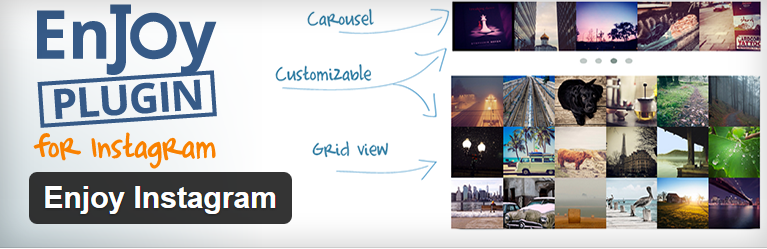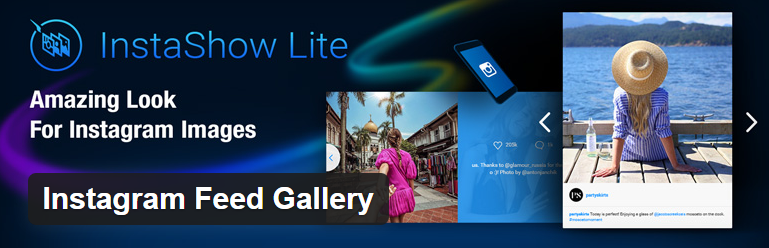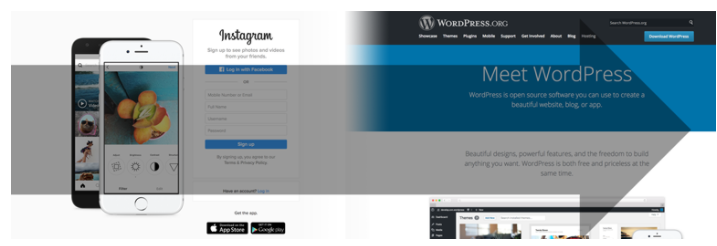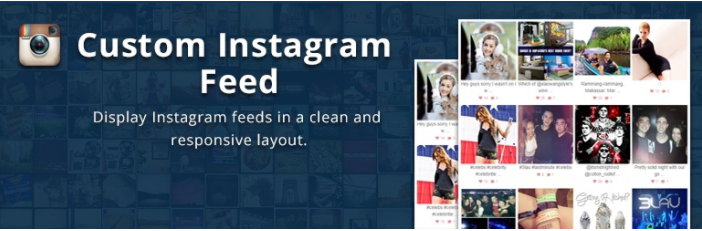Top 7 WordPress Instagram Plugins for 2020

Being an Instagram aficionado myself, I am of the opinion that it holds a place of high importance to your business. Instagram is simple, yet popular with 800 million users worldwide. You probably want the best Instagram plugin for WordPress, but let me brief you about the popular platform first.
Instagram was launched in 2010 as a photo-based network that allows its users to upload and share pictures and videos easily. It’s the darling of Hollywood celebrities where stars like Selena Gomez, Taylor Swift, and Justin Bieber battle it out to have the most followers. However, you can also buy monthly instagram likes from Viralme. More likes makes your profile more authentic.
So, what’s my point? Well, you can become a celebrity in your industry too if you know how to use Instagram and WordPress together. Even, Matt Mullenweg has an account on the popular social platform:
How to connect Instagram with WordPress?
Of course, you’ll need a plugin (you can embed posts, but life’s too short to do that). So which plugin is the best for this, you ask?
Finding the right plugin on your own can be a difficult task, which is why I have created a list of WordPress Instagram Plugins that may suit your needs. Have a look:
- Enjoy Instagram
- Instagram Feed WD
- Instagram Widget by WPZOOM
- Instagram Feed Gallery
- Instagram Feed
- DsgnWrks Instagram Importer
- Custom Instagram Feed
1. Enjoy Instagram
This fully responsive plugin is ideal for embedding Instagram photos in posts and pages of your website. Additionally, using the widget, you could easily display Instagram content in the sidebar(s) of the website. You could select the number of photos to b [‘;e displayed at a time.
The familiar grid view has a nice fade-in effect that enhances the experience of the user. You also have the option of using a carousel for displaying the photos.
The paid version of the plugin packs in features such as multiple hashtags, borders for grid view and overall enhanced performance.
2. Instagram Feed WD
This excellent plugin integrates both user and hashtag custom styled feeds into the website. Perhaps the most exciting feature of this plugin is the option of four layouts (blog, image browser, masonry, and thumbnail) for the Instagram feed. You could even use all four layout options on the same page.
Viewers can easily follow you on Instagram by clicking the easily integrated Follow button on the embedded Instagram feed. With the option of unlimited feeds on the website and a very user-friendly design, this plugin is ideal for all your Instagram related website requirements.
3. Instagram Widget by WPZOOM
This easy to use plugin places an Instagram widget anywhere on your website. The plugin could be further customized using custom CSS.
The plugin is fully responsive and in the latest version (1.2.0), the View button on the Instagram widget allows the user to go directly to Instagram to view and share photos.
4. Instagram Feed Gallery
The plugin is known for beautiful grids of Instagram photos and comes with a host of options to beautify the Instagram feed. The widget could be placed anywhere on the website and comes with two feed navigation options (arrows or drag). The feed could be built using either username, tag or photo URL.
The plugin is fully responsive and Retina-display ready. Instagram Feed Gallery comes with the option of custom animation, allowing you to greatly enhance the visitor’s experience. You can manually set the number of columns in the widget.
5. Instagram Feed
This Instagram plugin is popular because of the solid support available to the users. The plugin features a robust backend that is fully complemented by the beautiful and simple interface.
The plugin is completely customizable and gives you the option to customize the size of the photos and the spacing between the photos in the feed. Similarly, the Follow button could be customized with the text of your choice You can use your own text for “Follow” and other buttons.
6. DsgnWrks Instagram Importer
Yet another free WordPress Instagram plugin that integrates seamlessly with your WordPress website. The plugin does exactly what it says on the tin. It allows you to import your Instagram photos as posts onto your WordPress blog.
The plugin setup is very beginner friendly and allows considerable control over how you want your Instagram photos to be displayed. DsgnWrks is definitely the one to look forward to if you want to import your Instagram photos to your WordPress website.
7. Custom Instagram Feed
Custom Instagram Feed uses a simple shortcode which allows you to display your Instagram photos on your WordPress website. The plugin comes with a full load of features that makes it an extremely effective solution for Instagram users. Some of the features are:
- Completely Responsive on any device like iPads, mobiles etc. Looks good on all devices.
- Very easy setup process.
- Display photos from multiple Instagram account in a single feed.
- Options for configuring width, height and background color of the section where you will get the Instagram photos.
- Layout Options – You can configure the gallery/feed layout ie 2 column, 3 column and so on.
This wraps up my list of top 7 Instagram plugins for WordPress. If I have missed out your favorite plugin or you would like to contribute to the discussion, do leave a comment below.

Create Faster WordPress Websites!
Free eBook on WordPress Performance right in your inbox.