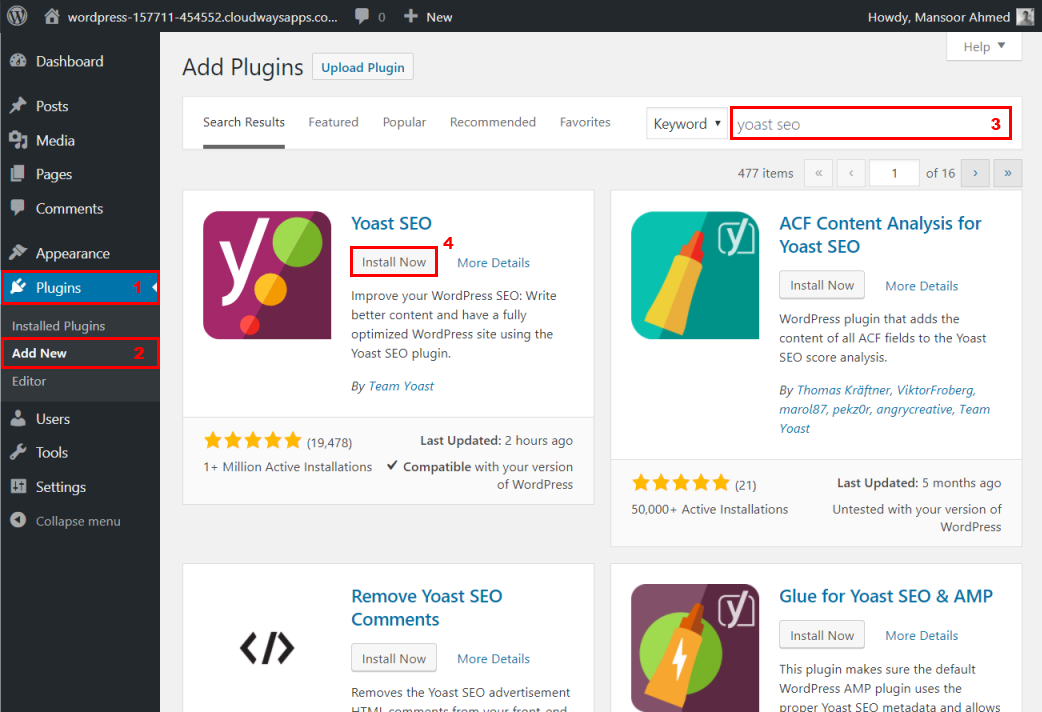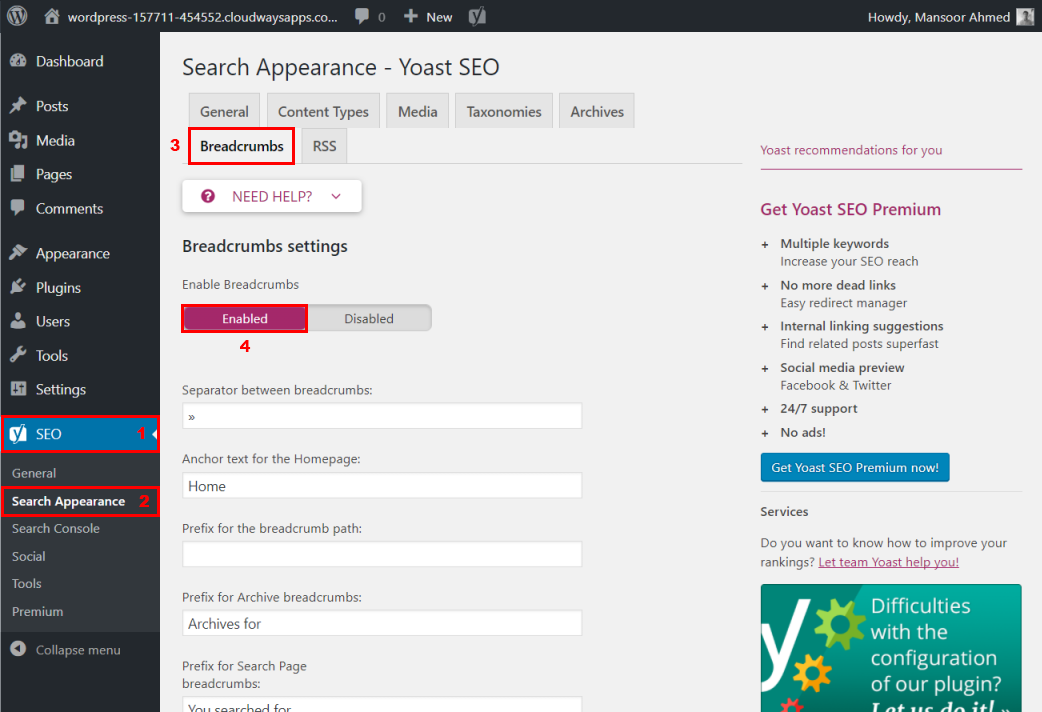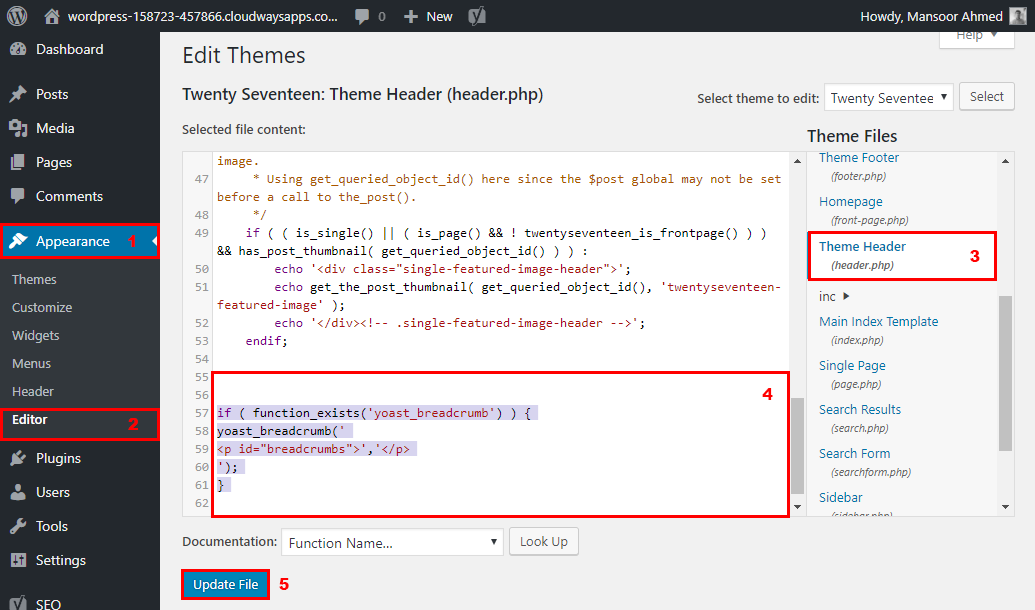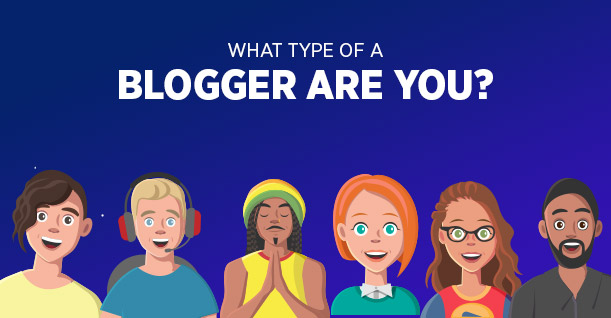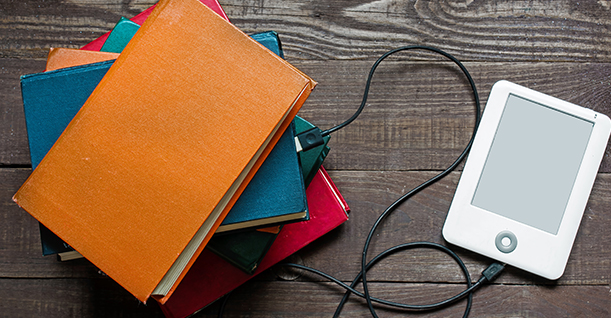How to Add Breadcrumbs to WordPress Website

Breadcrumbs helped Hansel and Gretel run out of the dark grove in the classic fairy tale. The idea was picked up and implemented in website design to help visitors find their way on the website.
In particular, WordPress websites make use of breadcrumbs to help human and search engine bots make sense of the structure of the website. Since breadcrumbs is an essential element of great user experience, search engines consider them an important rank signal that helps websites rank higher in SERP.
In this article, I will cover the following areas about breadcrumbs:
1. What Are Breadcrumbs?
Breadcrumbs allow users to trace the path taken from the homepage to the last page they visited. Therefore, it is easy to imagine breadcrumbs as presenting a pathway to a particular destination on the website.
When used properly, breadcrumbs can add context to your web pages while reducing many factors that can negatively affect the SEO related website performance numbers including bounce rate, exit rate and average sessions.
2. Why Are Breadcrumbs Important?
Breadcrumbs play a vital role when it comes to helping users understand how a WordPress website is organized. They promote positive actions, including getting the user to visit the pages deep in the structure of the website that might not receive traffic otherwise.
Breadcrumbs help users understand the layout of the website, allowing them to easily navigate to pages at a higher level in order to “go back ” to high-level categories pages and all the way to the homepage.
In addition, breadcrumbs allow users to browse WordPress websites and view content at a faster pace. Since the usage is very simple, all users regardless of their skill level could easily navigate the website.
3. How to Optimize Breadcrumbs for SEO?
The optimization of breadcrumbs for SEO purposes is a serious process. On one hand, excessive optimization could lead to over-optimization penalties, while on the other hand, no optimization at all could leave a serious shortcoming in the website’s overall SEO strategy. In many cases, the basic requirement is to make sure that all breadcrumbs are well-structured and implemented intelligently. In many cases, the commonly accepted structure of breadcrumbs is to use keywords that describe the contents of the pages they lead to. However, experts also suggest that it would be wise to use a single keyword or a phrase that describes contents the best.
4. How to Add Breadcrumbs to WordPress?
WordPress Website without Breadcrumb
The first thing to do is install and activate the Yoast SEO plugin on your WordPress website. For this, log in to your WordPress Dashboard, and then:
- Go to Plugins
- Click Add New
- Search yoast seo plugin
- Click Install Now button
After installing Yoast SEO plugin, click the Activate button.
After activating the plugin, you can see that an SEO tab has been added to the left admin menu of the website. Now:
- Go to SEO
- Click Search Appearance
- Click the Breadcrumbs tab
- Toggle Enable Breadcrumbs button
Finally, click the Save Changes button.
By default, Yoast SEO breadcrumbs, even when enabled, will not be displayed. You need to either go to the WordPress editor or through FTP to make changes to the web pages. In particular, you have to add the following code at the end of single.php, page.php and/or header.php files. However, you can also paste the code in the theme where you want the breadcrumbs to appear:
|
1 2 3 4 5 6 7 |
<?php if ( function_exists('yoast_breadcrumb') ) { yoast_breadcrumb(' <p id="breadcrumbs">','</p> '); } ?> |
In my case, I added the above code at the end of header.php file using the WordPress editor. For this:
- Go to Appearance
- Click Editor
- From Theme Files section, click Theme Header
- Paste the code at the end
- Click Update File button
Let’s check out the changes by going to any web page.
As you can see, I have successfully added breadcrumbs to my website.
Conclusion
Breadcrumbs are a useful navigation feature that encourages users to navigate to areas where you want them to go to your website. It also offers search engines, especially Google, a clue about the structure of your website and greatly improves the effectiveness of your SEO efforts.
In addition, adding breadcrumbs to your WordPress website should be easy if the web pages have a dynamic page generation system. With all the benefits that breadcrumbs can bring to the user experience of your WordPress website, there is no reason of avoiding this essential design aspect.
Frequently Asked Questions
Q1. What is a breadcrumb?
A “breadcrumb” creates a trail of pages that the user has visited before coming to a particular landing page. It is a secondary navigation that reveals a user’s location in a website. The term is inspired from a famous fairy tale of Hansel and Gretel where two little children drop breadcrumbs to track their way back home.
Q2. What is the use of breadcrumbs in WordPress?
Breadcrumb is used to create a trail of links using navigation menus. It is displayed on the page as a secondary navigation that help users track back go up and down the hierarchy of links. Breadcrumb navigation is different from the default navigation of your website.
Q3. What is the use of breadcrumbs in SEO?
Breadcrumbs SEO. Breadcrumbs are links that allow a user to track their path from the page they are currently viewing to the home page of your website. They appear close to the top of your page and reflect the structure of your site.

Create Faster WordPress Websites!
Free eBook on WordPress Performance right in your inbox.