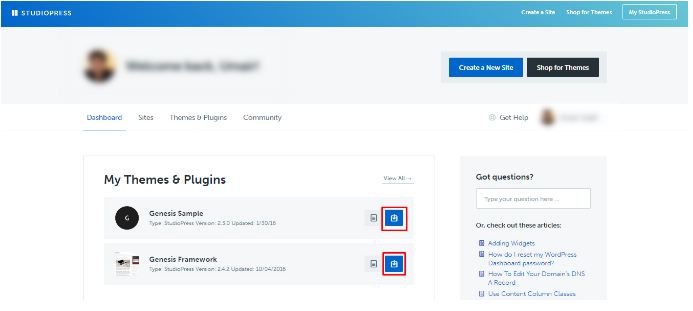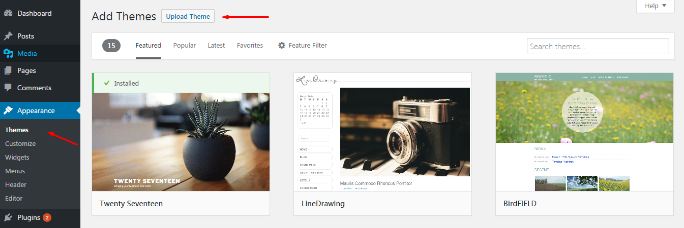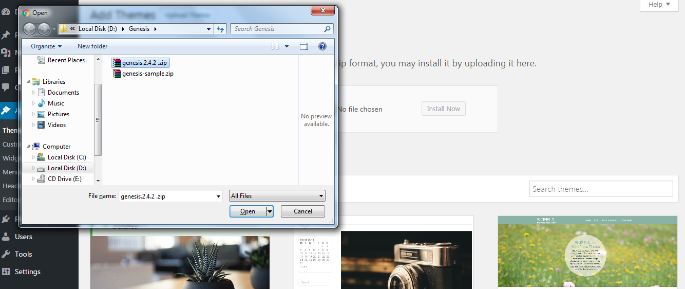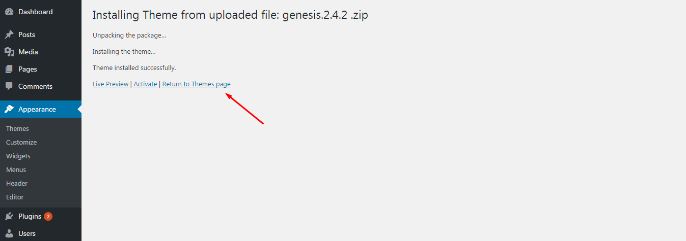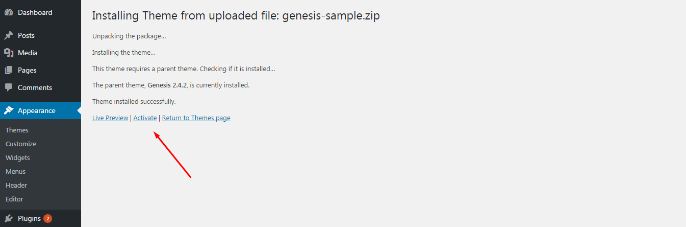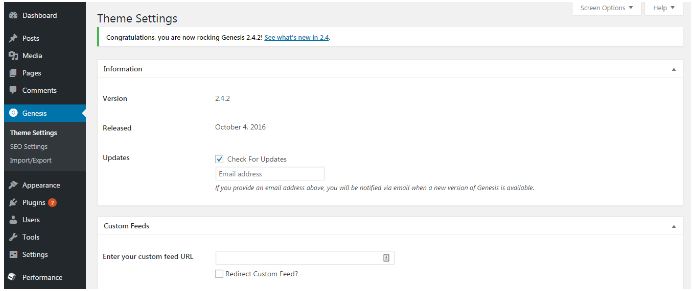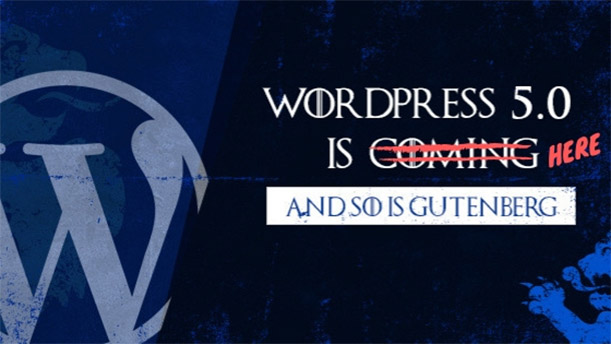How to Install Genesis Framework On Your WordPress Website
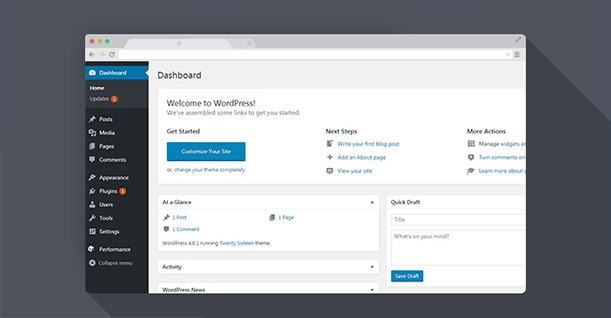
Designing a website using Genesis Framework on WordPress is one of the best experiences a web developer could have.
If you want to know more about Genesis Framework, you might want to take a look at my previous article called WordPress Genesis Framework – Introduction. In this article, I will tell you how to install the Genesis framework and its child theme on WordPress.
Without further ado, let’s begin!
Step 1: Downloading Genesis Framework Files
To get started, visit the Genesis site on StudioPress. On the website, you will have to sign up to get the installation package. Once you have created your account, you need to check the Dashboard for the framework and sample child theme files. Download these files for manual installation on WordPress.
Step 2: Installing Genesis Framework on WordPress
Because you have a couple of file for installation, you need to upload them in order to get them installed.
To do that, you should navigate to the Appearance tab, then select themes, and hit the “Upload Theme” button.
Remember, you have downloaded two files. The one titled “genesis.2.x.x.zip” is the file with framework. The second file “genesis-sample.zip” is the child theme. I will upload the framework file first.
Once the file upload completes, you need to press the “Install Now” button.
If the installation is successful, you will see the following screen.
Now, let’s install the child theme. The process is exactly the same Appearance > Themes > Upload Theme > Choose File > Install Now. The only thing we need to change here, instead clicking on “Return to Themes” link, click on Activate this time as shown in the screenshot below:
Once activated, you will see the “Theme Settings” page with a “Congratulations” message.
Pat yourself on the back as you have completed the installation, but this is just the beginning.
Genesis Framework has layers of awesomeness. The best way to learn about this framework is through trial and error. I learned a lot of great things just by playing with it.
Happy exploring!

Create Faster WordPress Websites!
Free eBook on WordPress Performance right in your inbox.