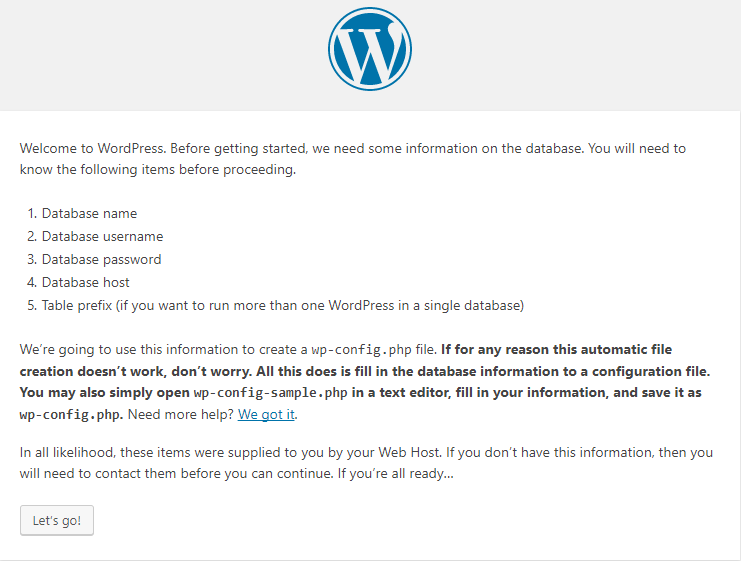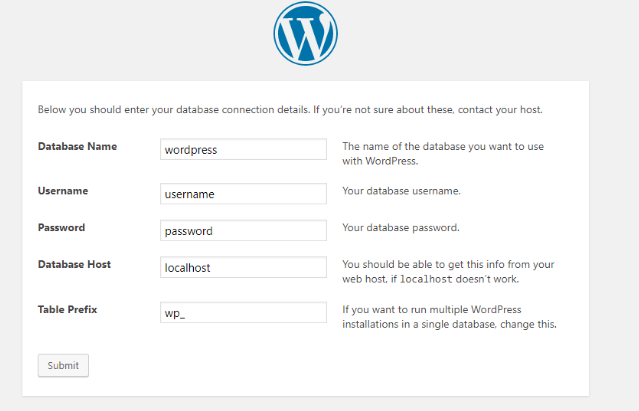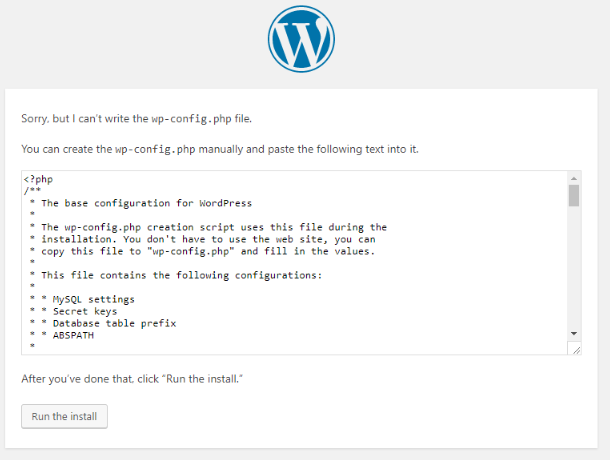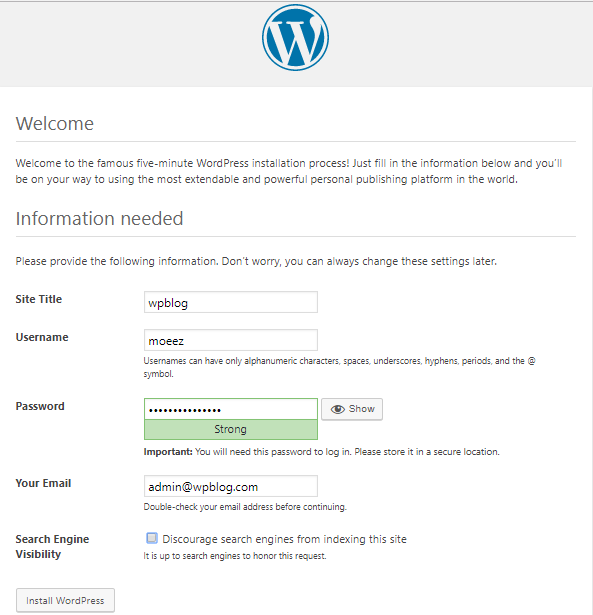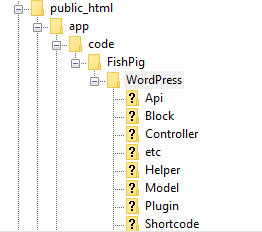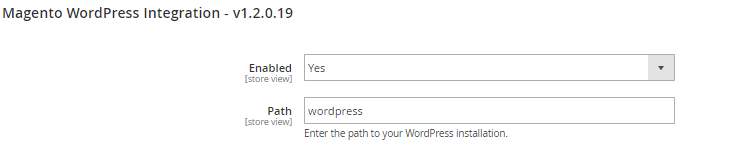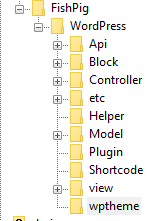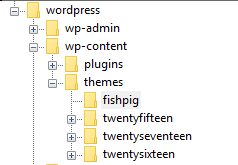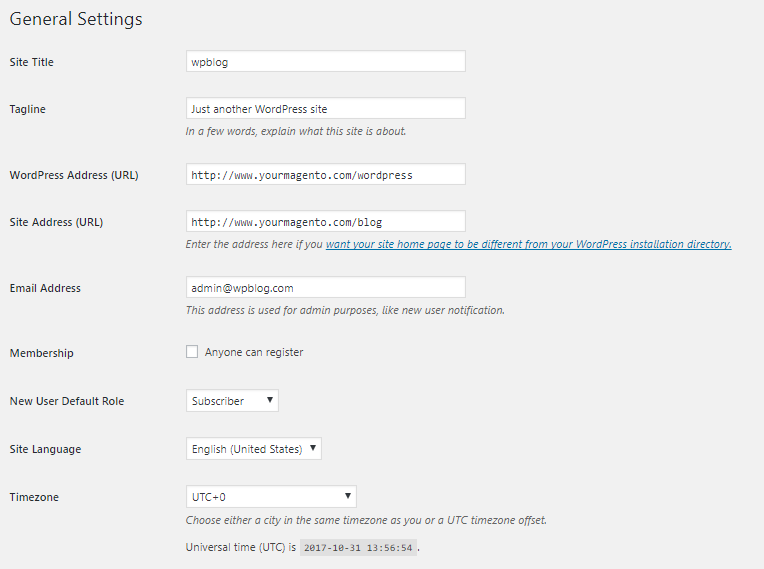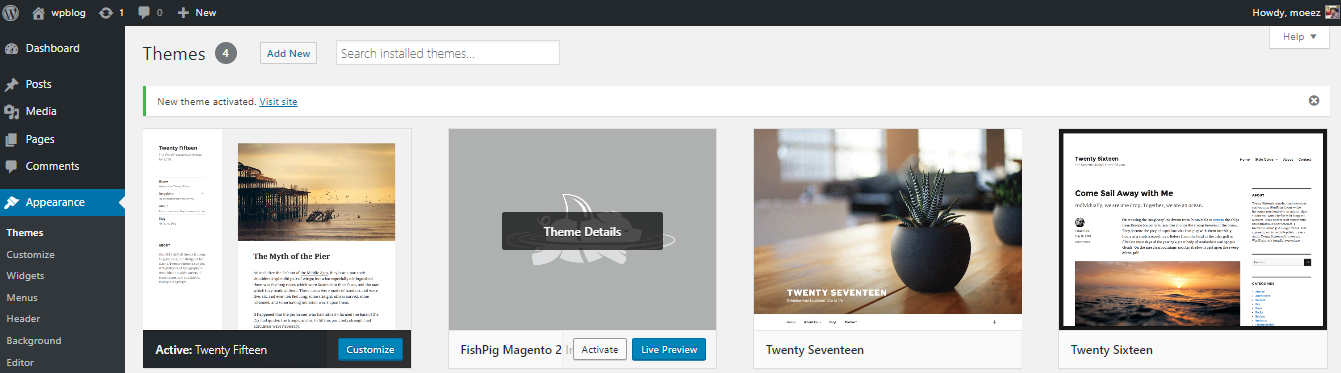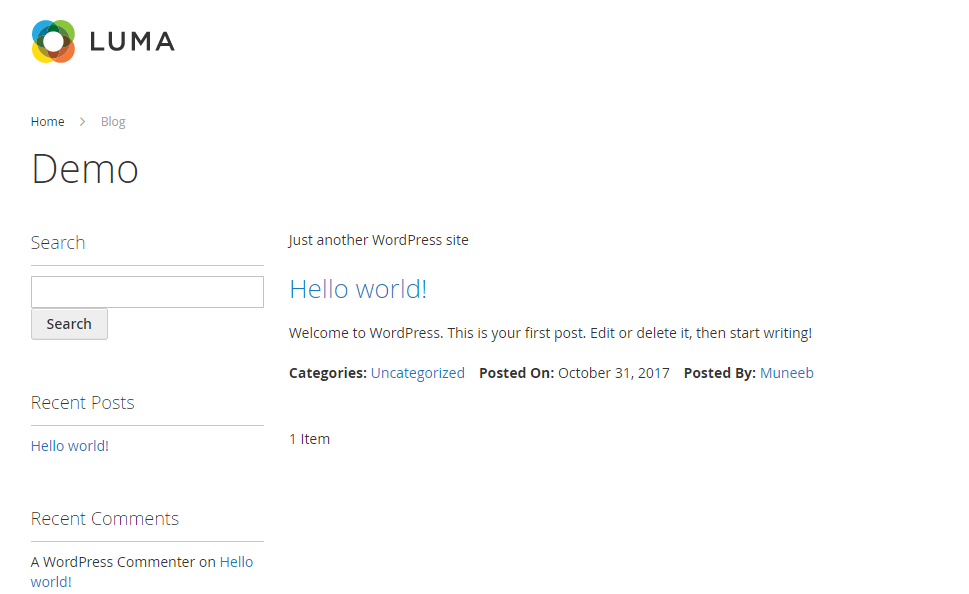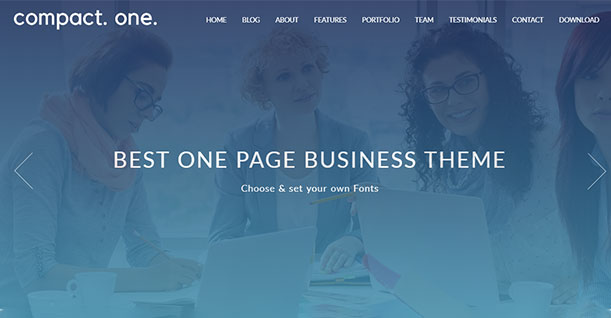How To Integrate WordPress on Your Magento 2 Store

Magento is one of the best ecommerce solutions around. It is a powerful platform to build online store (might not be as good as WooCommerce), but it has its fair share of happy customers who are running successful online stores.
Regardless of the platform your online store is created on, you need traffic to make it a successful one. One of the most proven ways to drive traffic is blogging. And we all know which is the go-to platform for blogging. WordPress.
This article will guide you on how you can integrate WordPress into your Magento 2 store using FishPig’s Magento WordPress Integration module.
Let’s begin!
Install WordPress
The first step is to install the latest WordPress version from the official WordPress repository.
Once you have downloaded the WordPress zip file, you need to upload the zip folder in the Magento 2 root directory.
You will see a folder by the name of WordPress after you have extracted the archive folder.
Add WordPress at the end of your Magento store URL (http://www.example.com/wordpress) and you will see a WordPress installation screen. Click on Let’s Go to move further with the installation process.
For your Magento 2 database details, go to app/etc/env.php from your Magento 2 directory. Enter those details in the installation form and then click submit.
In case of an error like the one below, create the wp-config.php file in your directory. Simply copy the code that is on the screen and paste it to the wp-config.php and click Run the install.
You will now see a welcome page that will ask you for your WordPress details. Enter those details and then click Install WordPress.
Install Magento WordPress Integration Module
Create code/FishPig directories by going to the app folder from the root directory of your store.
After you have downloaded the FishPig Magento WordPress Integration Module and extracted the archived folder, you will see a folder magento2-wordpress-integration-master. You can rename it for easy reference: WordPress
Upload this folder to the Magento store by using app/code/FishPig. This is what you will see:
Go to the root directory and run these commands:
- php bin/magento module:enable FishPig_WordPress
- php bin/magento setup:upgrade
- php bin/magento setup:di:compile
- php bin/magento cache:clean
- php bin/magento cache:flush
Select WordPress from the admin panel of your Magento 2 backend panel. Select these options in the WordPress integration setup:
FishPig Theme
Uptil now, we have downloaded WordPress on your Magento Store and installed Magento WordPress Integration Module. The next step is to copy the FishPig theme. You can do this from app/code/FishPig/WP that you can access from the root directory of your store:
You will see the wptheme folder in the directory that you must copy and paste in the WordPress folder. You can locate it on wordpress/wordpress-content/themes. If you want, you can rename the folder to FishPig
After logging in to your WordPress admin panel, go to Settings > General.
Scroll down and click on Save Changes.
Next step is to navigate to Appearance > Themes and select the FishPig theme to activate.
And there you go! WordPress has been successfully integrated on your Magento 2 store.
This how your Magento 2 blog would look like!
Conclusion
Setting up a store on Magento ensures your store’s efficiency. But to make it successful, you need to come up with creative ways to drive traffic. Using WordPress to start a blog on your online store is a sure way to attract more people that can later be converted into customers.
Frequently Asked Questions
Q1. Which is the best Magento WordPress theme?
There is no theme that works with both WordPress and Magento. Both are completely different platforms and have different extensions and themes. You can find Magento themes from the Magento Marketplace.
If you are looking for WordPress themes click here.
Q2. What is Magento 2 WordPress integration plugin?
The Magento 2 WordPress integration plugin allows easy integration of Magento 2 with WordPress.
Q3. What is Magento WordPress search integration?
Magento WordPress integrated search allows users to Integrate Magento and WordPress search results into a single search system. The search lets visitors search for products on your Magento store and blog posts on your WordPress blog from the same search bar.

Create Faster WordPress Websites!
Free eBook on WordPress Performance right in your inbox.