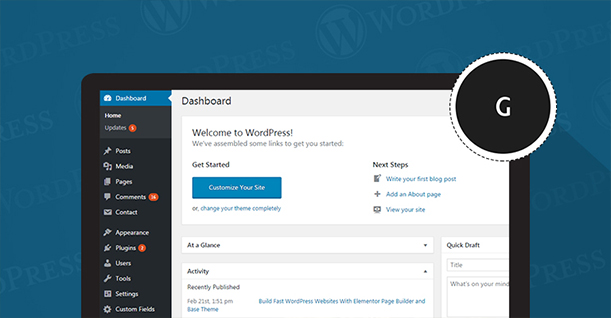Gutenberg 6.5: What To Expect From the Next Release

Gutenberg 6.5 is now available and if you can’t wait to try out the features that next version of the block editor will bring, there’s a plugin out there that’ll let you do just that.
In this article, I am going to demonstrate the features implemented in the Gutenberg 6.5 Plugin release and these features and enhancements will come as part of the core in WordPress 5.3, the next major release of the CMS.
1. New Social Links Block
Gutenberg 6.5 has a new social link block that allows users to add a new block for inserting social media links. The block will try and match the proper icon to the URL typed in, or the user can select the icon by selecting from a list. You can see in the image that there are 3 styles for social logos, and in the other image you can see the blocks.
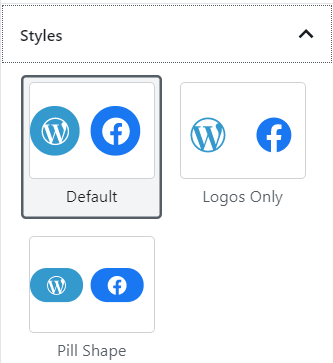
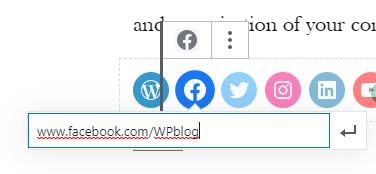
2. Border-Radius Changes
Gutenberg 6.5 now supports border-radius changes in the button block. It removes the squared style and added a new feature that allows changing the border-radius of a button and also added a migration logic that migrates blocks with squared style into Fill style blocks with border-radius 0.
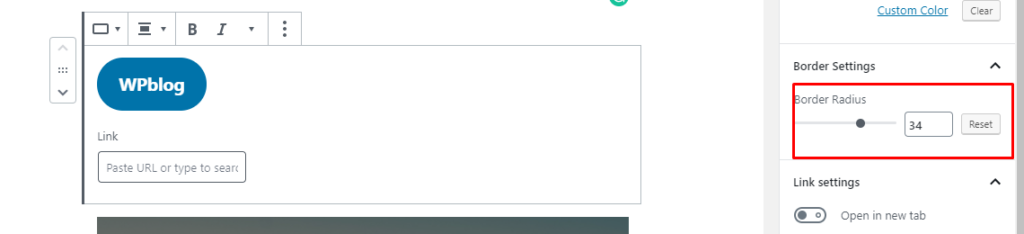
3. Gallery Block Caption
Gutenberg 6.5 supports adding a caption to the gallery block. This caption refers to the gallery as a whole.
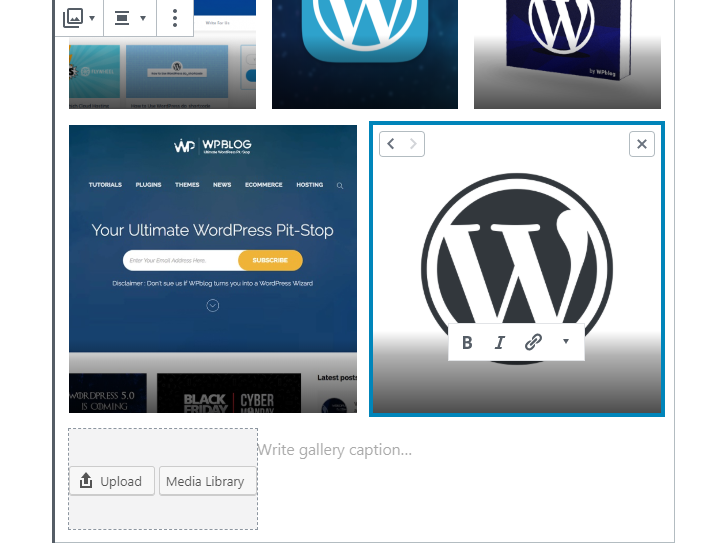
4. SessionStorage Autosave Mechanism
The upcoming Gutenberg version will support local autosave. The autosaves occur every 15 seconds after the last change has occurred. You can see a restore option to restore the title, content, and excerpt of the post you had been working on.
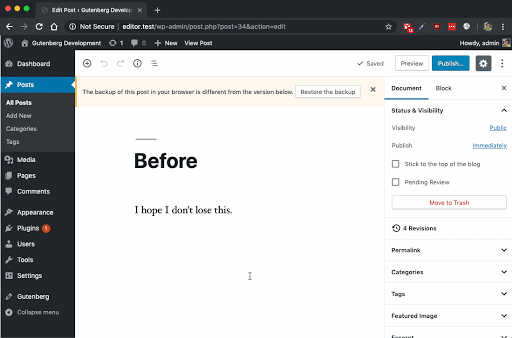
Gutenberg 6.5 is now available on the WordPress Plugins list. You can download this plugin on your site by clicking on Plugins > Add New > type Gutenberg on search plugin bar > click Install Now > then click on Activate or you can download the Zip File from this GitHub Link and upload it to your Dashboard by clicking on Plugins > Add New > Upload Plugin > Choose File and here you will also find the full documentation of enhancements, experiments, bugs fixes, and more information.
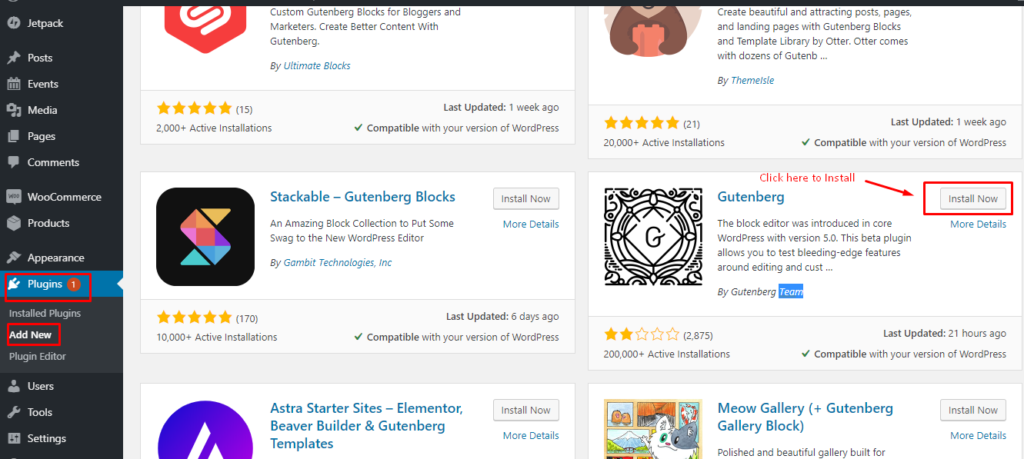
WordPress 5.3 is currently a work in progress. Contributors from around the world are constantly making it more interactive and user-friendly for WordPress users by introducing various new features, and along with its Gutenberg 6.5 update in its core, it will be the final major WordPress release of 2019.
For more updates, follow us on Twitter!

Create Faster WordPress Websites!
Free eBook on WordPress Performance right in your inbox.