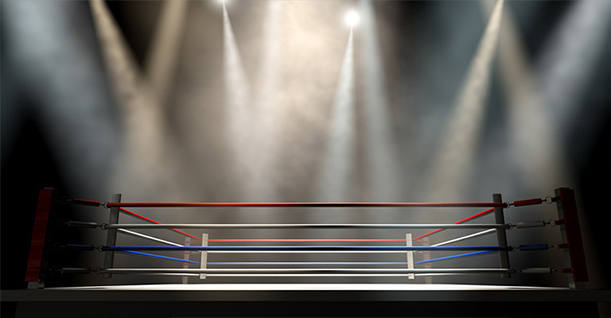The Ultimate Guide To WordPress Caching

There is no explanation needed to convince any website owner that a fast loading website is essential for a brand’s success. In these 4G lightning fast internet times, it is more than important to make your website instantly available to the visitors. Visitors usually get annoyed by slow websites and they are more than likely to not return to your website in future. Even if they show patience and stick to your website they won’t be browsing much if your pages take more than 5 seconds to load. Your website loading speed also shows how professional and technical you are.
All the above reasons are directly related to visitor experience but if you talk about search engines, they will also show less respect towards your site if it is slow. A slow website might be the reason Google or any other search engines is not ranking your site or rejecting indexing requests for most pages.
There are a number of ways you can speed up your WordPress website, Caching is one of them.
What is caching?
A cache is a place to temporarily store data. When any information is accessed frequently, a cached version of it is kept in the memory for faster loading. This will highly increase website loading and other computing operations.
How to check website speed?
Website performance is calculated from various aspects like loading time, page size and how many requests it can handle. You can always check your website speed with online tools. Here are some of the free and best tools I prefer:
These tools will test your website and give a report in terms of performance grade and identify reasons that make your website slow.
Why WordPress sites need caching?
If you run a WordPress site you definitely need a caching solution. here are many plugins that we use to make our website look great and perform well. One purpose served, these plugins may affect the speed of your website. Thus, it becomes important for a WordPress developer to use any caching technique to make your site load faster.
How do caching plugins work?
Good news is that there is always a solution available in WordPress. There are many caching plugins available that will make your site load faster, get your website a valuable visitor and better search engine ranking. A caching plugin creates a static version of your site. This static version will be used next time this visitor will land to your website.
Types of caching
There are two types of caching protocols. They are:
Client side caching
It addresses the static data of your website like images, CSS and scripting files. Browsers store this static information on client’s hard drive so that the next time this site is loaded, it does not have to redownload this static information. Client side caching technique is used by browsers and all the major browsers use it.
Server-side caching
Server side caching includes those protocols that a programmer controls through various plugins. These are:
- Page Caching
- Database query caching
- Opcode caching
- Object-based caching
Data must be stored in either server’s hard disk or primary memory to implement server-side caching on it.
Top plugins for WordPress caching
WordPress developers have work hard to solve caching issues. Finally we have some brilliant caching plugins that will do more than the caching job. Most of WordPress caching plugins will also include compression features, CDN’s, CSS and JavaScript minification. Let’s have a look at some of these plugins.
WP Super Cache (FREE)
It is one of the fastest caching engines for WordPress sites to produce static html files. It is easily the most friendly and reliable caching plugin. Although it is equipped with expert level caching features,it is perfect for beginners as well. With over a million active installs, it is the top plugins for WordPress caching. Top features of this plugin are:
- CDN support
- Mobile Caching
- Dynamic Caching
- Page Compression
- Scheduler
Load times can be decreased using 3 options:
- Server static pages using PHP
- Use mod_rewrite to deliver static pages
- Use legacy caching mode that caches pages for logged in users.
W3 Total Cache (FREE)
W3 Total Cache plugin is an extremely popular and reliable caching plugin. W3 Total Cache is recommended by Page.ly, Flywheel Site Ground, and many other industry giants. With close to a million downloads, it is the second most used WordPress cache plugin which has a superb list of customization features in it. Some of the features are:
- File Minification
- GZIP compression
- CDN support
- Database, Object and page caching is achieved brilliantly
You can also get more premium features by purchasing the premium version. For more information, read our detailed guide on W3TC.
WP Rocket (PAID)
WP Rocket is an excellent choice if you need paid caching services to help you make your site faster. As soon as it is activated, it starts working without much of your effort. It uses the lazy image loading technique in which only the images on the current screen will be loaded and more images will be loaded as you scroll down. This improves the load time of the site.
Price: Single site license is $39, 3 websites for $99 and $199 for unlimited sites.
WP Rocket has top-notch features like:
- Browser caching
- Cache preloading
- GZIP compression
- HTML, CSS and JS file minification
Hummingbird (PAID)
It is probably the best paid caching and optimizing plugin for WordPress sites. It highly fulfills the aim of website optimization and loading it faster. It has a scale of 100 which shows your current site score and also suggests the improvements needed to raise this score. You are explained in easy English which image files need compression and what changes are required for them. Some of the features are:
- GZIP compression
- Page and Browser caching
- Downtime and slow load notifications
- Site monitoring
You get a lot more when you buy this plugin. Visit the website here for more details and pricing information.
Conclusion
For a WordPress site, you have to have a strong caching plugin. All these plugins are brilliant and work perfectly. If you still need our recommendation to choose the best plugin for caching, we would break that into two parts. For free users, we would always recommend WP Super Cache and for Paid users, I think WP Rocket is the best solution. And if you are an enterprise or run a lot of sites, then going for Hummingbird is the best option.

Create Faster WordPress Websites!
Free eBook on WordPress Performance right in your inbox.