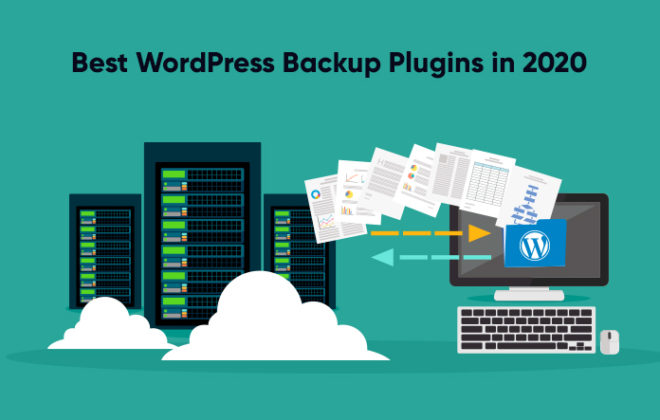WordPress Weekly News 025: Updates on WordPress 4.9, Gutenberg 0.2.0, WooCommerce 3.1 and much more.

We are back once more with another round of WordPress Weekly News. There has been a lot happening in the past week that you should know about. This WordPress roundup will include updates on WordPress 4.9, Gutenberg 0.2.0, WooCommerce 3.1 and much more.
WooCommerce 3.1 Introduces new CSV importer/exporter
WooCommerce 3.1 was released yesterday after weeks of beta testing. It had a lot of commits and contributors, 1600 and 84 respectively, for a minor update. One of the most exciting features of this update is the CSV importer and exporter which was previously accessible through extensions.
The feature not only makes it super easy to migrate stores from other platforms but also updates products and other information on existing stores. The update allows users to select whether they want to update a product or add a new one.
WooCommerce 3.1 also removes the need to install helper extensions as users will now be able to manage WooCommerce.com extension licenses within WooCommerce core. The update allows users to connect their site to their WooCommerce.com account and download, manage, and activate extensions in the admin.
The update includes some other improvements that is likely to enhance user experience:
- Add oEmbeds to product short descriptions
- More useful error messages
- Customers can accept ‘Terms and conditions’ without leaving checkout
- Set stock statuses for variations in bulk from the edit product screen
- Small improvements to the setup wizard
Gutenberg 0.2.0
Guternber 0.2.0 was released last week and it is the first update since its addition to the repository. The update includes two new block types along with some cool new features, improvements and bug fixes.
The update comes with the customer HTML block. Users will now be able to add HTML and see a preview of it within the editor. The Cover Image feature will allow users to place an image in the content. The overlaid text can also be specified.
Some of the best features of this update are:
- Added button to delete a block
- Added button to open block settings in the inspector
- Rename “Freeform” block to “Classic Text”
- Added support for pages and custom post types
- Added ability to select all blocks with ctrl/command+A
- Automatically generate wrapper class for styling blocks
- Avoid triggering multi-select on right-click
- Avoid being keyboard trapped on editor content
What To Expect in WordPress 4.9?
Matt Mullenweg recently published about the things we can look forward to in WordPress 4.9.
“In the meantime I think we can do another user-focused 4.9 release with the theme of editing code and managing plugins and themes, doing v2s and polishing some features we brought into WP last year,” Mullenweg said. “Weston and Mel already have some good ideas there, and we can start to discuss and brainstorm at the Dev chat next week. This will also allow the Gutenberg-driven release to be 5.0, which is a nice-to-have but not the primary driver of this decision.”
Matt also focused on changes about the release process in a post on his personal blog. Originally, the release was focused on three areas; the editor, customizer, and REST API. Since the changes are introduced by Gutenberg, the customization improvements will need to wait a little more.
The Week’s Best Tutorial & Tips
- 8 Best One-Page WordPress Themes 2017
- How Fast Is Your WordPress Site? Find out with These Free Speed Testing Tools
That’s all from this week’s WordPress Weekly News. If you have some exciting WordPress news, do share it in the comments below.

Create Faster WordPress Websites!
Free eBook on WordPress Performance right in your inbox.