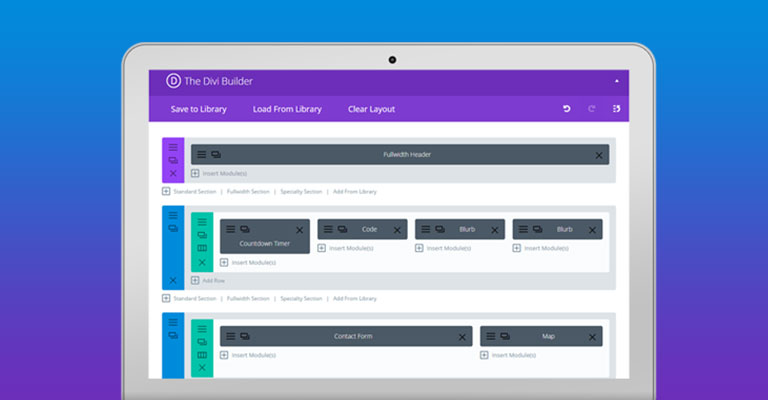WordPress Weekly News 034: Gutenberg 1.0.0, Jetpack 5.3 and more!

We’re back for another edition of the WordPress Weekly news. I apologize for missing out on last week’s WordPress roundup. We had some technical difficulty due to which we couldn’t publish anything on our blog.
In this roundup, we will talk about Gutenberg 1.0.0, Jetpack 5.3, WordPress.org and more!
Jetpack 5.3 – PHP 7.1 Compatibility Better WordAds Placement
After multiple failure reports from users using PHP 7.1 with opcache, Jetpack 5.3 was released with PHP 7.1 compatibility. Users have been reporting issues while they are using WordPress.com with third-party apps. This also interfered with XML-RPC requests.
Users usually had to disable opcache on PHP 7.1 or downgrade to PHP 7 for Jetpack to work. With 5.3, users won’t have to do any of this. They will be able to use Jetpack 5.3 on PHP 7.1 with opcache without any hassle.
Jetpack announced its compatibility with WordAds in January 2017. The WordPress.com’s advertisement program has seen many improvements over the year as the program is now able to better differentiate between various qualities of traffic.
Jetpack 5.3 gives more control on ad placement and positioning. The update also gives users the ability to publish multiple ads.
Gutenberg 1.0.0 – Drag & Drop for Image Blocks
Gutenberg 1.0.0 was released last week with 1.1 to be released this week. The new update brings the feature of drag and drop for images. Users can now directly drag images and drop them into their content. Images can be placed anywhere in the content through this drag and drop feature.
The new update also merges the paragraph and cover text blocks. The color and font size options has now been added to the settings sidebar.
- Some of the other features of this update are:
- Reworked color palette picker with a “clear” and a “custom color” option
- Further improvements to inline pasting and fixing errant empty blocks
- Added thumbnail size selector to image blocks
- Added support for url input, align and edit buttons to audio block
- Restored keyboard navigation with more robust implementation, addressing previous browser issues
- Added align and edit buttons to video block
- Show “add new term” in hierarchical taxonomies (including categories)
Plugin Authors Allowed To Specify Minimum PHP Requirement
In an effort to encourage people to upgrade their PHP version, WordPress.org has allowed plugin authors to mention the minimum PHP requirements on their plugins. This way, users will no more experience unexpected behavior on their site and crashes.
WordPress has recently launched its campaign of a new page on the WordPress.org site that is dedicated towards educating users on PHP. The minimum PHP requirement perfectly aligns with the initiative.
“As a plugin developer (who maintains my plugins in my spare time), it is becoming increasingly difficult to build new functionality that works in older versions of PHP,” Paul Gilzow commented on the announcement. “There are some things that simply cannot be done in the older versions, and in those cases, I have to build out functionality to check PHP versions and disable those features. That takes time and energy away from building out other new features.”
The Week’s Best Tutorial & Tips
4 New Creative Use Cases on How to Automate Your Social Media Presence via WordPress
Youtube Vs Vimeo – Which One To Use For WordPress videos
How to Start a Fashion Blog in 2017 – Beginner’s Guide
10 WordPress Membership Plugins to Capture Recurring Revenue and More
WordPress.com vs WordPress.org – What’s The Difference?
WordPress Superstars – Top WordPress Influencers To Follow in 2017
That’s all from this week’s WordPress Weekly News. If you have some exciting WordPress news, do share it in the comments below.

Create Faster WordPress Websites!
Free eBook on WordPress Performance right in your inbox.