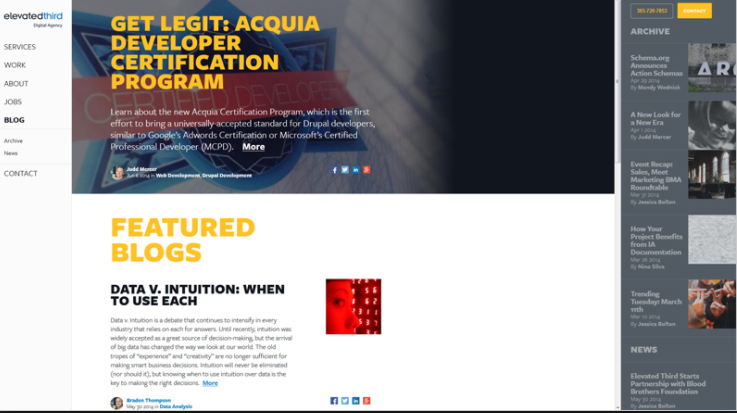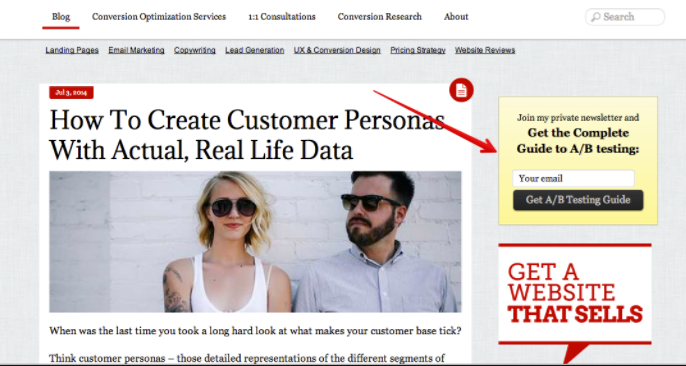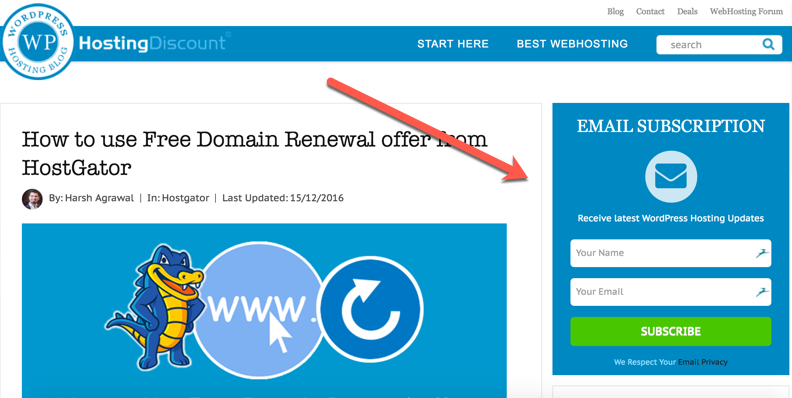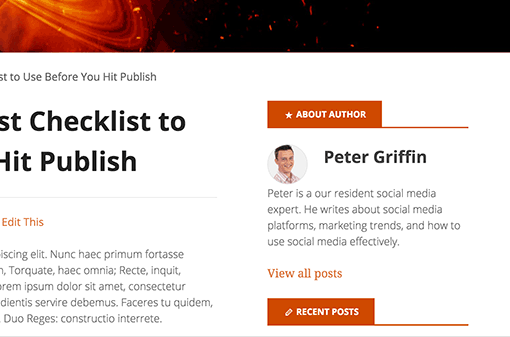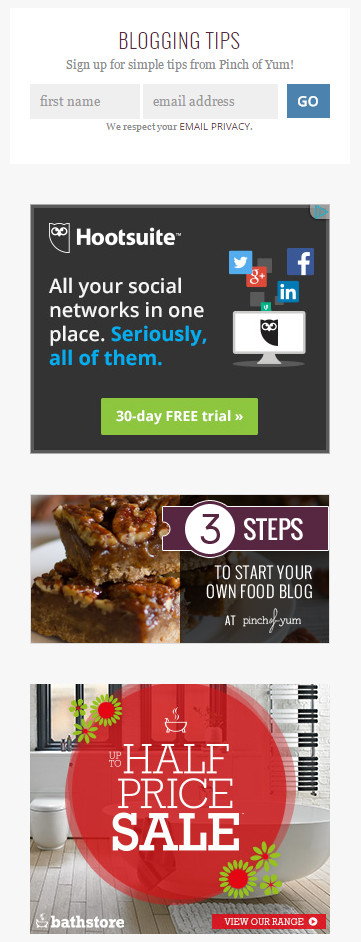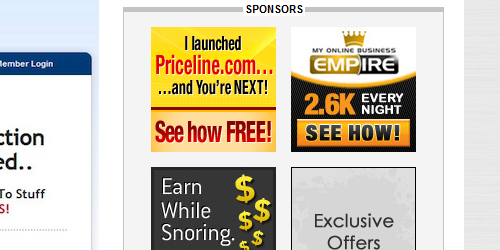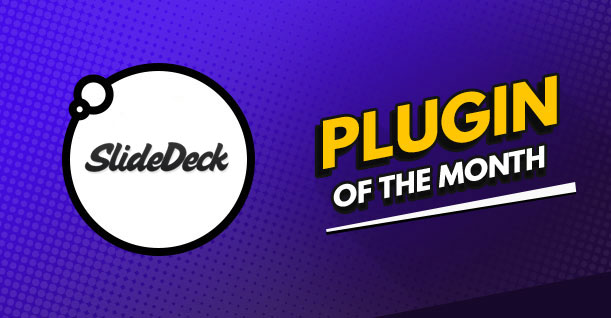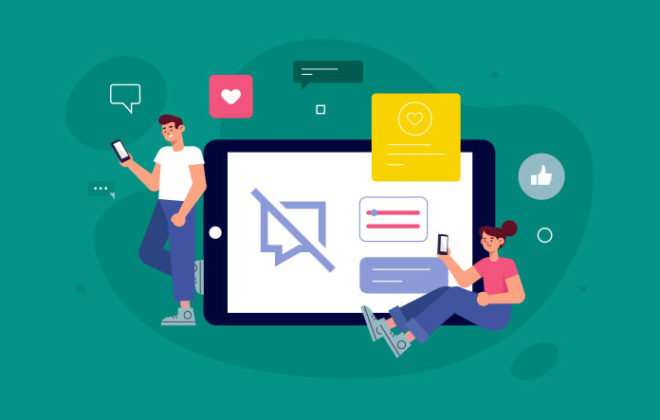How to Optimize WordPress Sidebars for Better Traffic & Conversions

Sidebar is an important area of your website. Although it is given the least priority while designing a website by some bloggers, most of them know how important and beneficial these sidebars can be for driving traffic to other pages of their website.
If you belong to the former group of bloggers, you must be wondering how you can use these sidebars for traffic and conversions. This article is meant to guide you on how you can efficiently optimize your WordPress sidebars and gain more traffic and customers.
Why Use Sidebars?
Sidebars have high visibility on your website specially if you have them placed on all posts and pages. You can use sidebars to direct your visitors towards offers and articles that you want them to read.
The content featured on your sidebar will show your visitors more content that they might want to read. This will keep your visitors on your website for a longer period of time and decrease your website’s bounce rate.
A low bounce rate tells Google that visitors are spending more time on your website. This is highly desirable for your Blog SEO campaigns and the success of a website.
If you are a product seller or a brand, you may place some calls-to-action (CTAs) in your sidebar. You can use sidebars to get visitors’ email addresses, compel them to download some content, or even sell a product.
Most Common Sidebar Usage
If you follow businesses, information websites, or even individuals, you will find extensive use of WordPress sidebars of the widgets and sections mentioned below:
- Most popular posts
- Top selling products
- Email signup forms
- Social media profile links
- Advertisement and affiliate banners
- Related stories
Optimizing Your WordPress Sidebars
Optimizing your WordPress sidebars is nothing more than some tips and tricks that you must implement cleverly. Let’s look at some ways to design your sidebars for optimum results.
Things To Include In Sidebars
Here are some top widgets that you must consider adding to your website’s sidebar:
Add Popular/Recommended Posts:
This list is generated dynamically based on the number of readers and comments each of the posts have. You can use WordPress Popular Posts plugin to showcase popular posts.
Recommended posts gives more control to the admin, as they can manually select which posts should be shown in the sidebars. Both of these widgets have the power to optimize your website for traffic and conversion.
Add Subscription form:
If a reader visits your website, they may love its content, but there is a chance they may forget its name or URL and are unable to find it again. So in order to prevent that from happening to your reader, it is essential to add a subscription form on your sidebar.
If you are a service or product seller, you MUST use the subscription form to send direct emails to your visitors. Email is the most effective way of communication that guarantees higher conversion and selling rates. I suggest you use MailChimp services for subscription forms.
Add Social Media Links:
Social Media plays a significant role in growing your website’s following and expanding your reach. So make sure you add social sharing buttons in the sidebar. The buttons should be clearly visible to the visitors at all times, allowing them to easily share your content on their accounts.
You can use Custom Share Buttons with Floating Sidebar or go through the WordPress plugin directory to find out more free best social media plugins.
Add Profile/Bio:
Putting your profile/bio in the sidebar is a tried and tested method that helps in building the user’s’ trust with you and your brand. It is a small text-based widget where you can add a mini bio of yourself or your company, followed by a Read More link that will direct the user to your complete bio or the About Us webpage of your company.
Mistakes to Avoid for Sidebar Optimization
While you add the above helpful widgets in your sidebar, it is important that you don’t make any of the following mistakes:
Adding Too Many Widgets:
Yes, I suggested adding quality widgets in the sidebar area, but that does not mean you should add too many widgets. Be selective and consider quality over quantity. Use the “Less is more” approach while adding widgets to your sidebar.
Adding social media, popular posts, recent posts, ads, categories, banners and other widgets will increase content in the sidebar, giving it a cluttered, messy look. Although WordPress has tons of widgets to use in the sidebar, you have to be selective and careful.
Leaving Default Widgets in Place:
WordPress, by default, adds a few basic widgets to your sidebar. These include Categories, Archives, Recent Comments and Recent Posts. You can remove these default widgets, and use different WordPress plugins to add attractive widgets.
To remove unnecessary widgets, go to the widget area in your WordPress Dashboard and drag them out to an inactive area or remove them from the sidebar widget container.
Disorganized widgets:
You should keep the relevant information and most popular content at the top. For example, recent posts and second the social media links, followed by ads and company bio is an absurd way of displaying content.
You have to make sure that the order of your widgets doesn’t distract the readers from the post, or make navigating through your website difficult.
Placing too many ads:
I understand that you have built your website to earn money, but that does not mean you bombard your visitors with ads and banners. Ads are always undesirable to the readers as they annoy them, so make sure you don’t lose a reader because of too many ads. Avoid these mistakes while designing your website to deliver a positive user experience to increase your visitor’s stay on your website and optimize conversion.
Also read: 8 Common Blogging Mistakes to Avoid
Conclusion
Sometimes, I visit a website to read an article and then find myself crawling through its other pages because there are many interesting stories featured in the sidebars.This is because the sidebars are designed in a way to keep the visitor on the website for a longer period of time. Follow these tips to streamline your website for a better user-experience and avoid the mistakes mentioned above..

Create Faster WordPress Websites!
Free eBook on WordPress Performance right in your inbox.